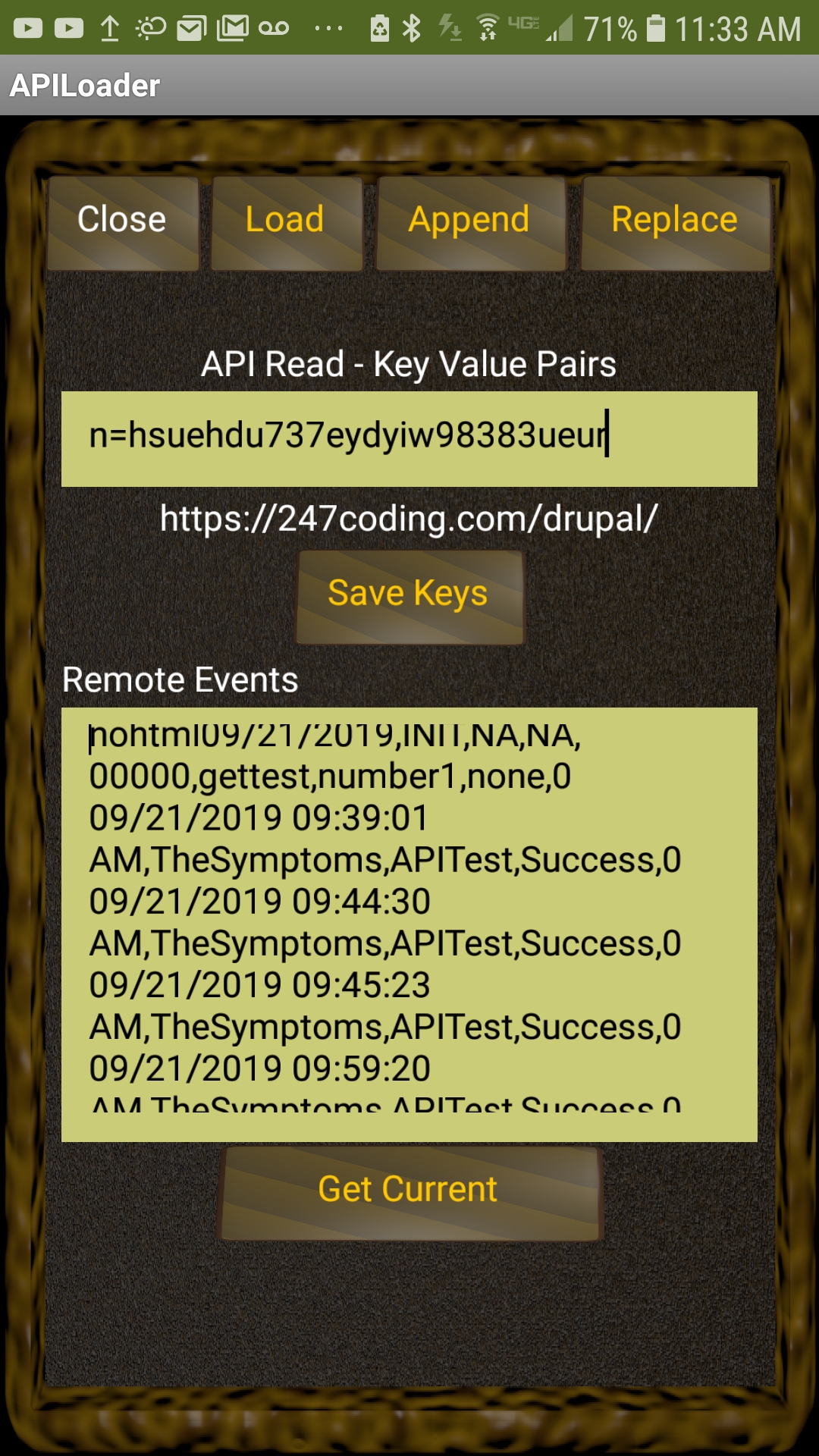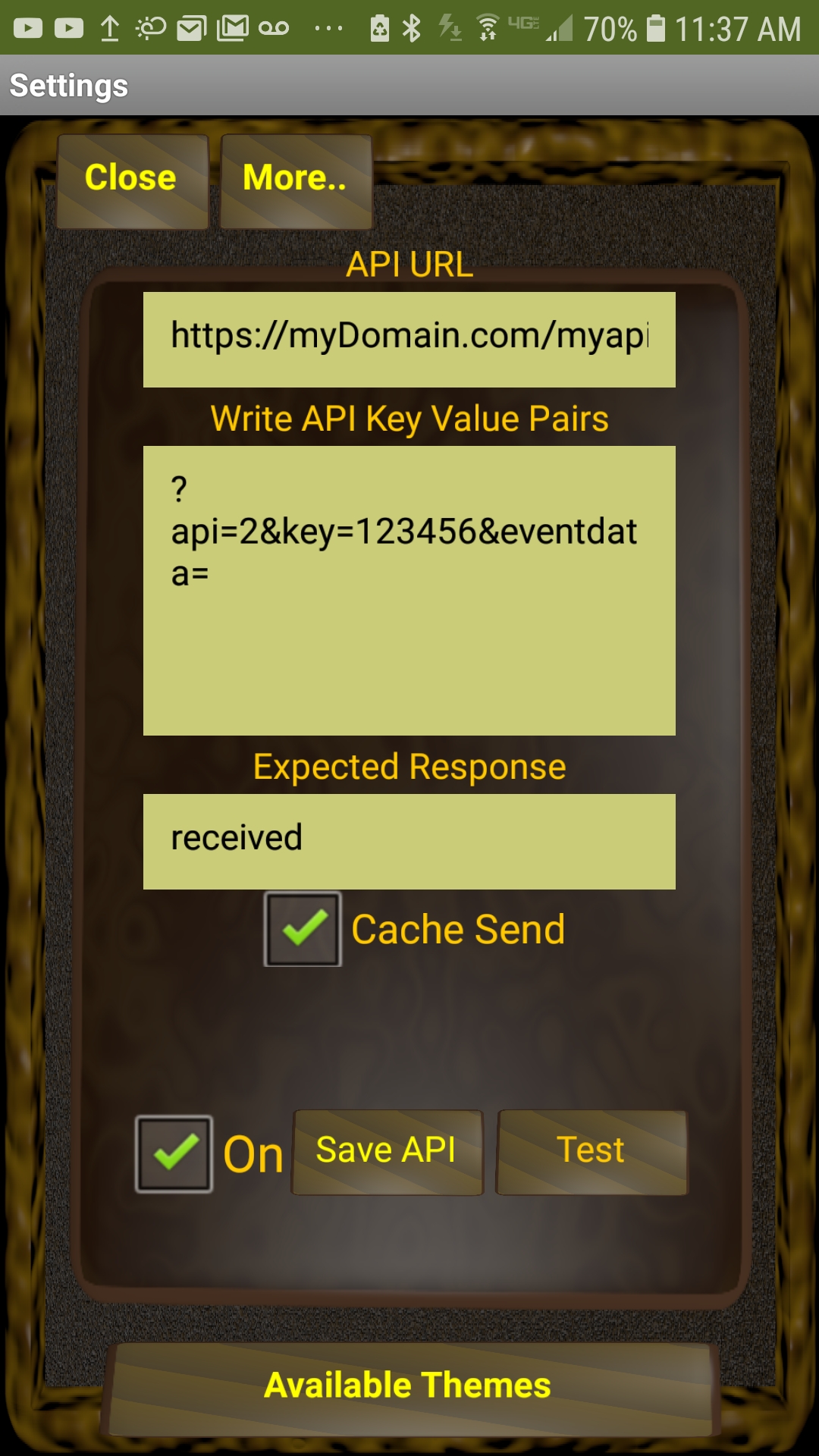TheSymptoms
Symptoms
Current Version: TheSymptomsV8
Release Date: 2019Sep22 (Sep 22, 2019, 12:15 PM, is live in the store.)
Version Notes: V8 - Added Load from API and Cached Uploads.
v4,5,6,7 delmiter fix and new API capability/config, V3 - fix for timing issues. Countdown.
Google Play:Android Install
Current Issues: None.
Age Rating:Everyone. There is nothing in the app that could be considered offensive to any audience. There are no adds and no inline purchases.
Privacy:Application records a comma delimited output of timestamp,symptom,note,scale to a single file locally on your device when timer is running. Currently, no data is transmitted or stored to any other location unless specified by the new API URL and Key Pairs. If this should change for any reason, you will be notified. No device or user data is stored in the event data unless specifically added by application user in editable Note or Symptom values. Version 4+ offers API output to save events to a server of your choosing.
NOTICE: Saved event data is stored as plain text and is not stored using encryption. API transmission should only be done on a secure (SSL) connection since the data is sent in plain text. If you have concerns about the database on your device having non-encrypted data then please refrain from using TheSymptoms app.
More on privacy..
Brief: Android Symptom Tracking Application.
Overview: TheSymptoms is a simple Android application for tracking your ailments.
Setup and Usage No real setup is required and should work "out of the box".
If you want to add some of your own ailments or remove existing ailments, this can be done using the Edit Symptoms button.
Adding a note using the "Add Note" button allows you to append a specific message about your symptom.
An example would be to select "Pain" from the ailments and then enter a note like "Lower back"
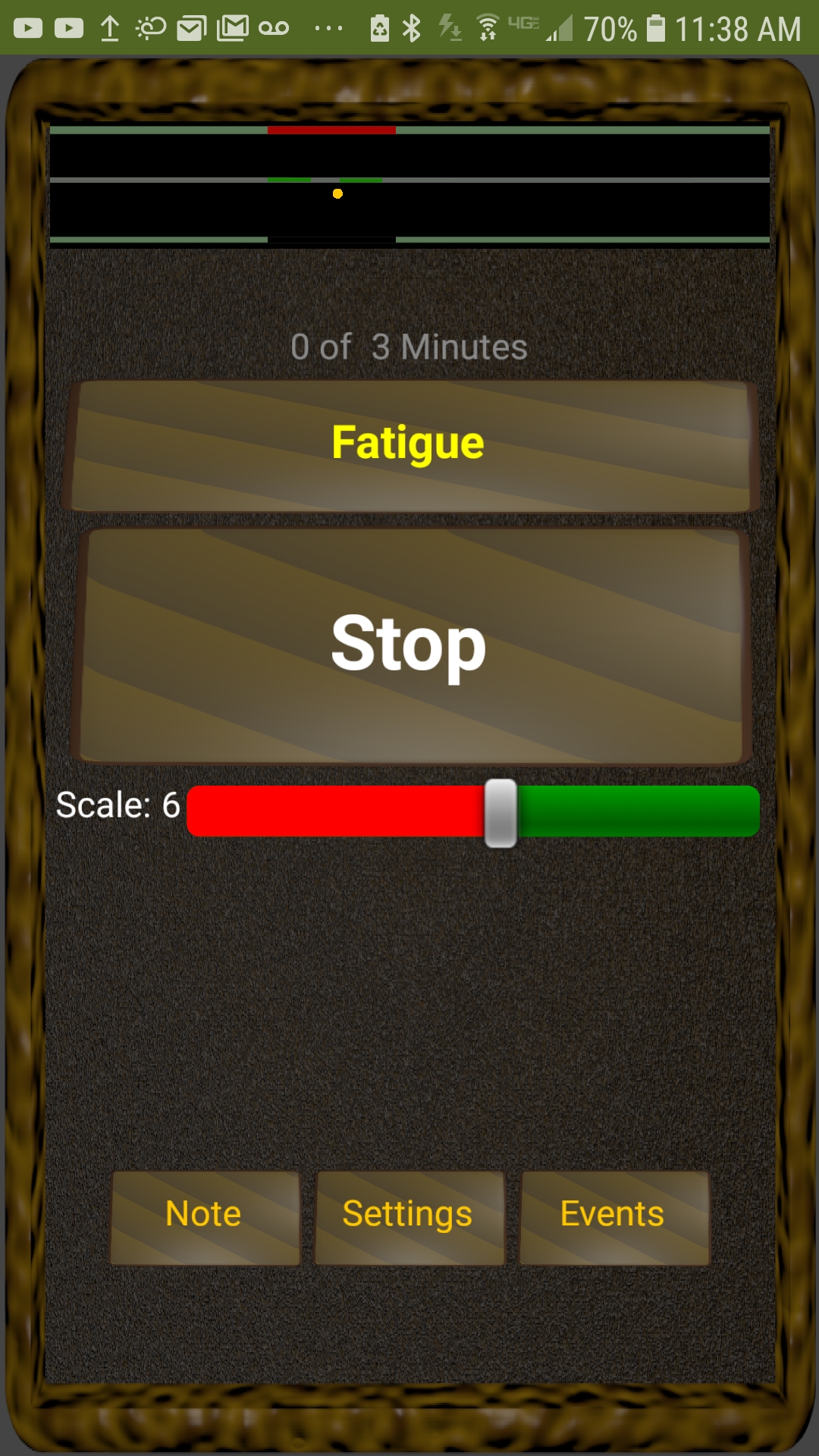 Once you have selected your symptom and entered a note if desired, simply click the Start button.
The timer will commence and log the status of your symptom every 3 minutes. You will see the running widget start at the top of the screen. Hit stop to stop events from recording when your symptom has passed.
If you would like to change the amount of time before each record you can do so by clicking the Edit Symptoms button.
You can select from a list of 5 intervals. (3min, 5min, 10min, 30min, 60min)
You can also turn off the Interval notification alert sound by checking or unchecking the Sound Checkbox.
Scale
Use the scale slider to select a value from 1 to 10. This allows you to also provide a level of intensity to the event, just like you would at the doctors office.
As the intensity increases or decreases simply slide the scale to the desired level.
Once you have selected your symptom and entered a note if desired, simply click the Start button.
The timer will commence and log the status of your symptom every 3 minutes. You will see the running widget start at the top of the screen. Hit stop to stop events from recording when your symptom has passed.
If you would like to change the amount of time before each record you can do so by clicking the Edit Symptoms button.
You can select from a list of 5 intervals. (3min, 5min, 10min, 30min, 60min)
You can also turn off the Interval notification alert sound by checking or unchecking the Sound Checkbox.
Scale
Use the scale slider to select a value from 1 to 10. This allows you to also provide a level of intensity to the event, just like you would at the doctors office.
As the intensity increases or decreases simply slide the scale to the desired level.
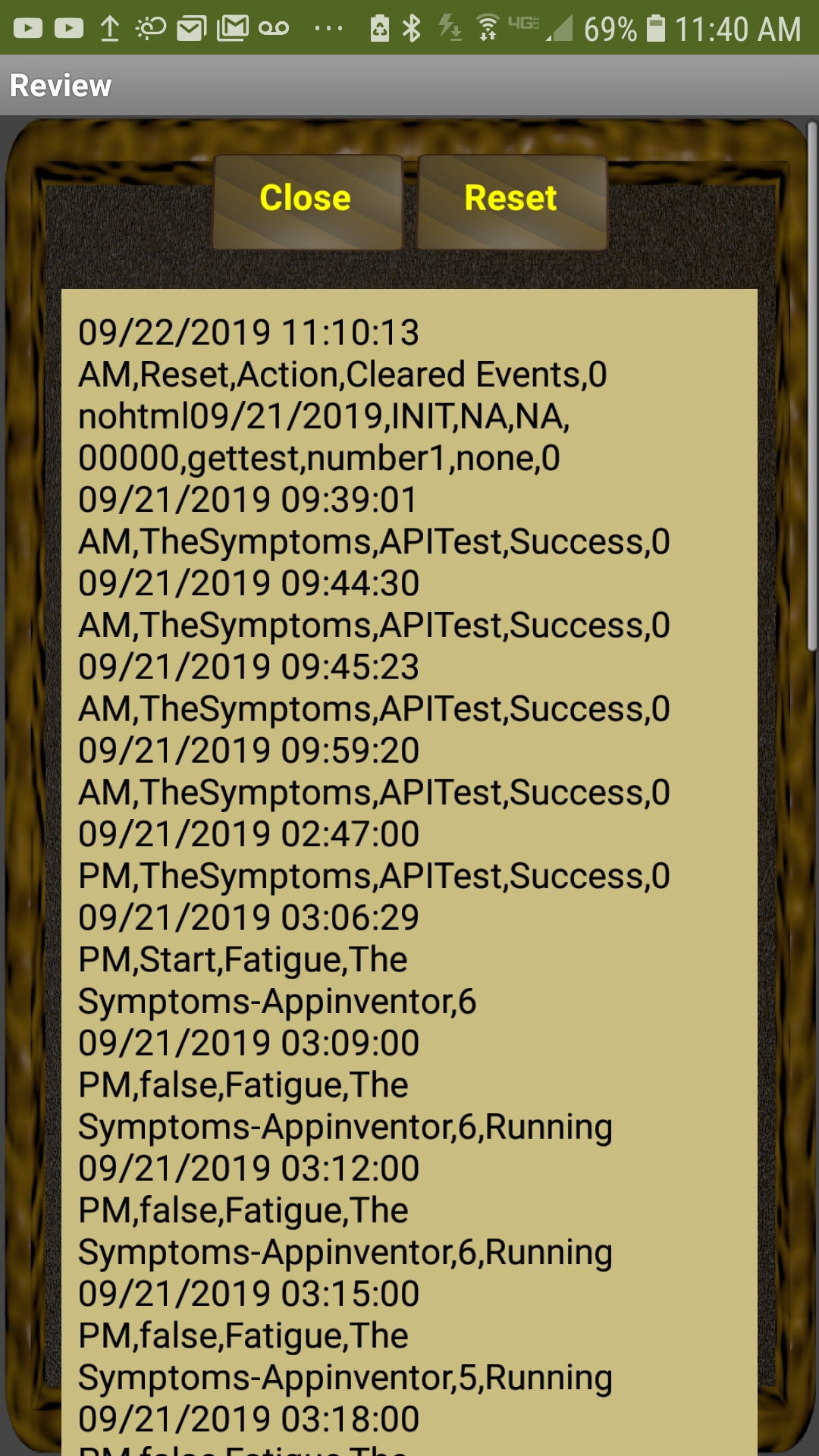 Events
Events are stored in text file in comma delimited format of DateTime,Symptom,Note,Scale
Events
Events are stored in text file in comma delimited format of DateTime,Symptom,Note,Scale
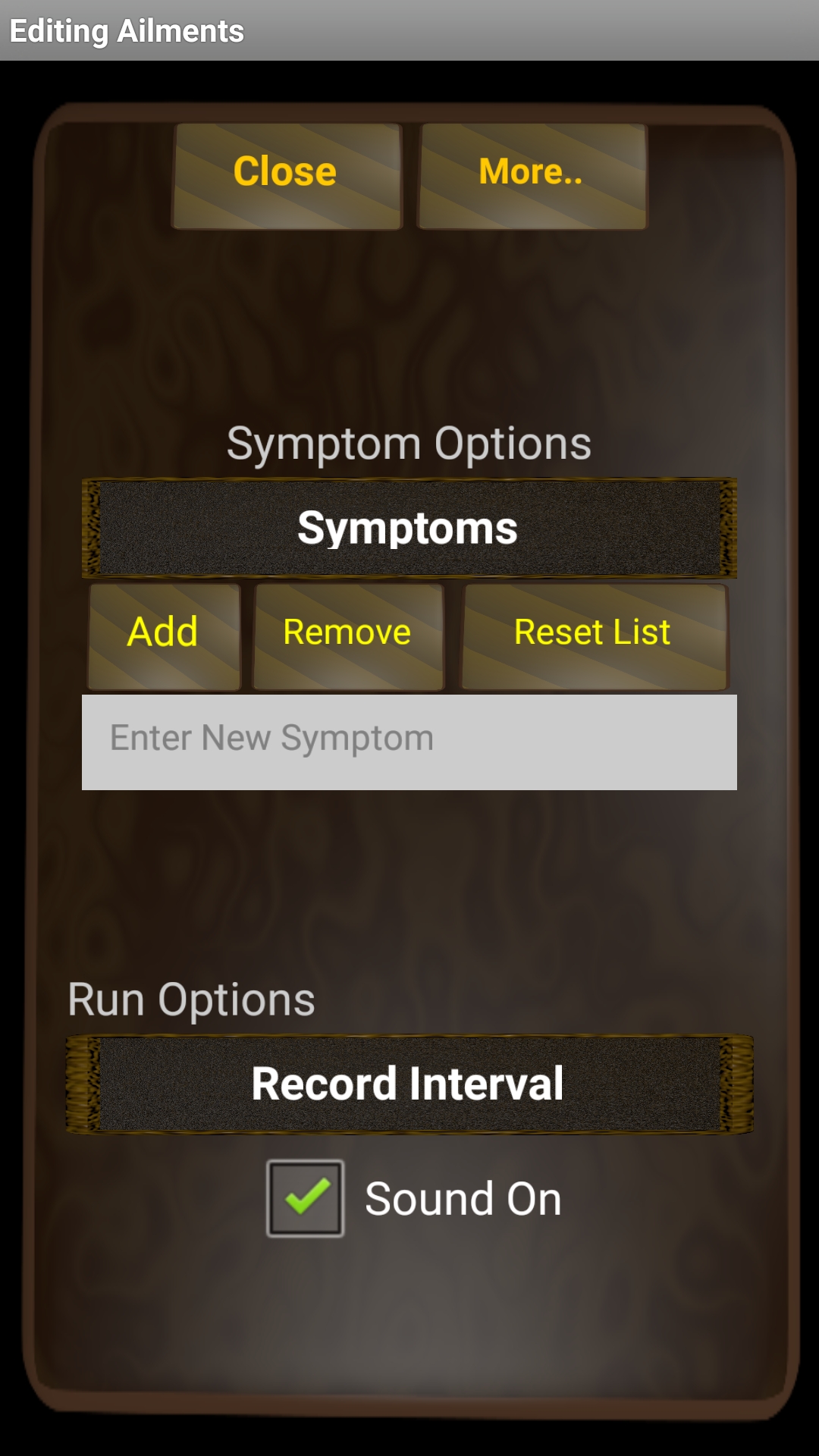 Reset Button
**** Before hitting reset, you will want to cut and paste any of the existing events to a new file.***
On the View Events page there is a Reset button.
Use caution since this will basically delete all of the current events and start the file over as blank.
Reset Button
**** Before hitting reset, you will want to cut and paste any of the existing events to a new file.***
On the View Events page there is a Reset button.
Use caution since this will basically delete all of the current events and start the file over as blank.
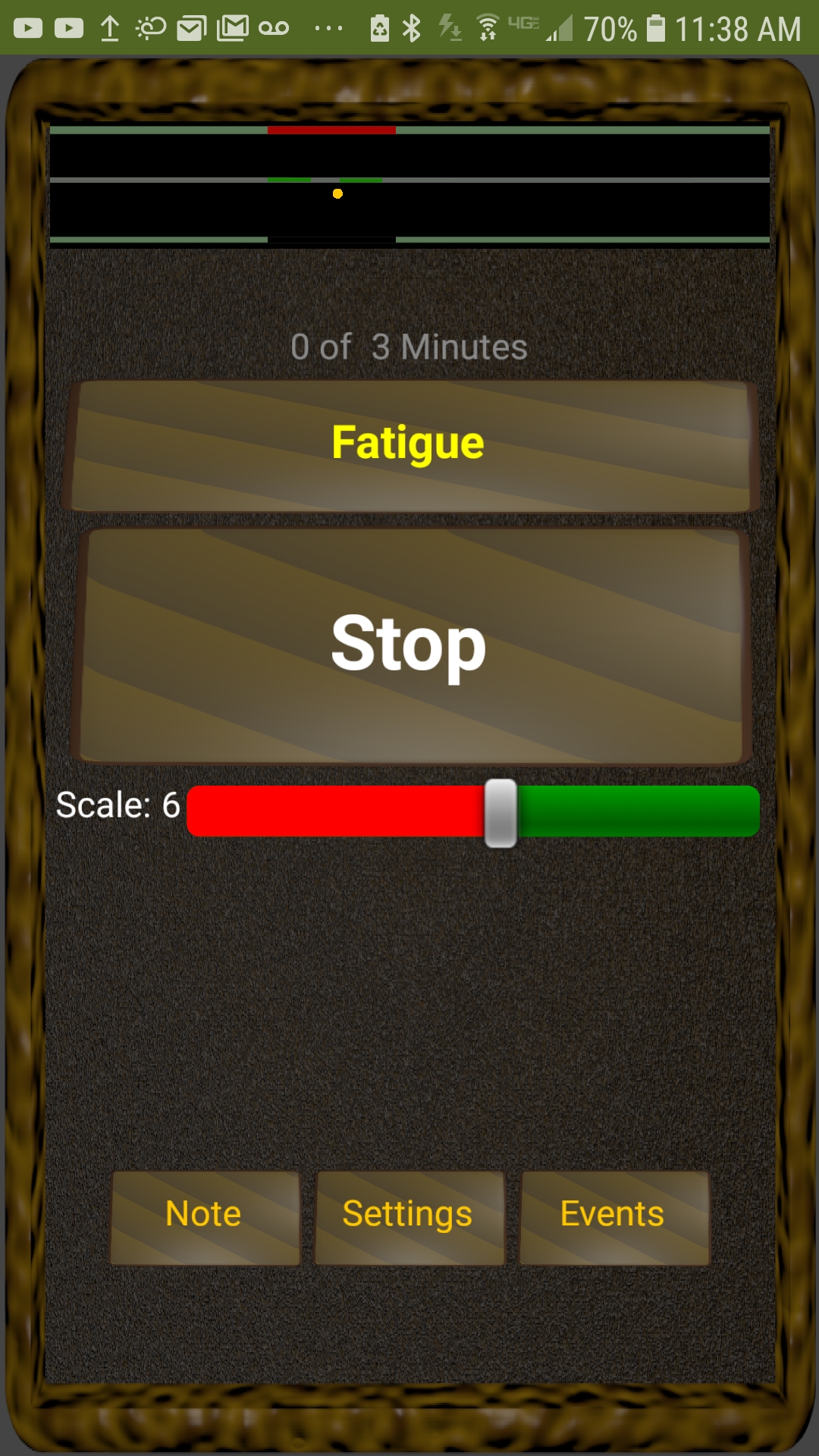 Once you have selected your symptom and entered a note if desired, simply click the Start button.
The timer will commence and log the status of your symptom every 3 minutes. You will see the running widget start at the top of the screen. Hit stop to stop events from recording when your symptom has passed.
If you would like to change the amount of time before each record you can do so by clicking the Edit Symptoms button.
You can select from a list of 5 intervals. (3min, 5min, 10min, 30min, 60min)
You can also turn off the Interval notification alert sound by checking or unchecking the Sound Checkbox.
Scale
Use the scale slider to select a value from 1 to 10. This allows you to also provide a level of intensity to the event, just like you would at the doctors office.
As the intensity increases or decreases simply slide the scale to the desired level.
Once you have selected your symptom and entered a note if desired, simply click the Start button.
The timer will commence and log the status of your symptom every 3 minutes. You will see the running widget start at the top of the screen. Hit stop to stop events from recording when your symptom has passed.
If you would like to change the amount of time before each record you can do so by clicking the Edit Symptoms button.
You can select from a list of 5 intervals. (3min, 5min, 10min, 30min, 60min)
You can also turn off the Interval notification alert sound by checking or unchecking the Sound Checkbox.
Scale
Use the scale slider to select a value from 1 to 10. This allows you to also provide a level of intensity to the event, just like you would at the doctors office.
As the intensity increases or decreases simply slide the scale to the desired level.
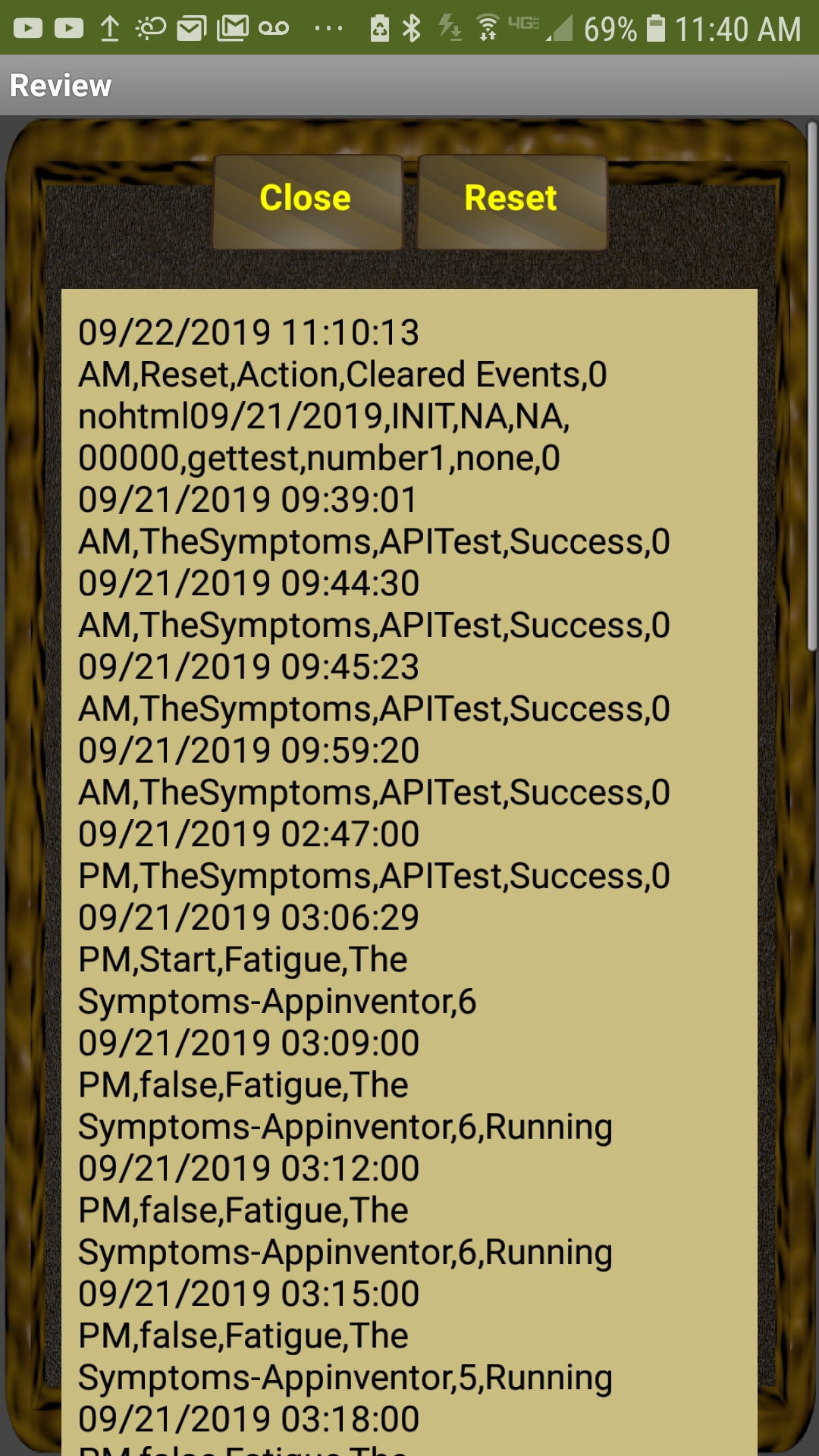 Events
Events are stored in text file in comma delimited format of DateTime,Symptom,Note,Scale
Events
Events are stored in text file in comma delimited format of DateTime,Symptom,Note,Scale
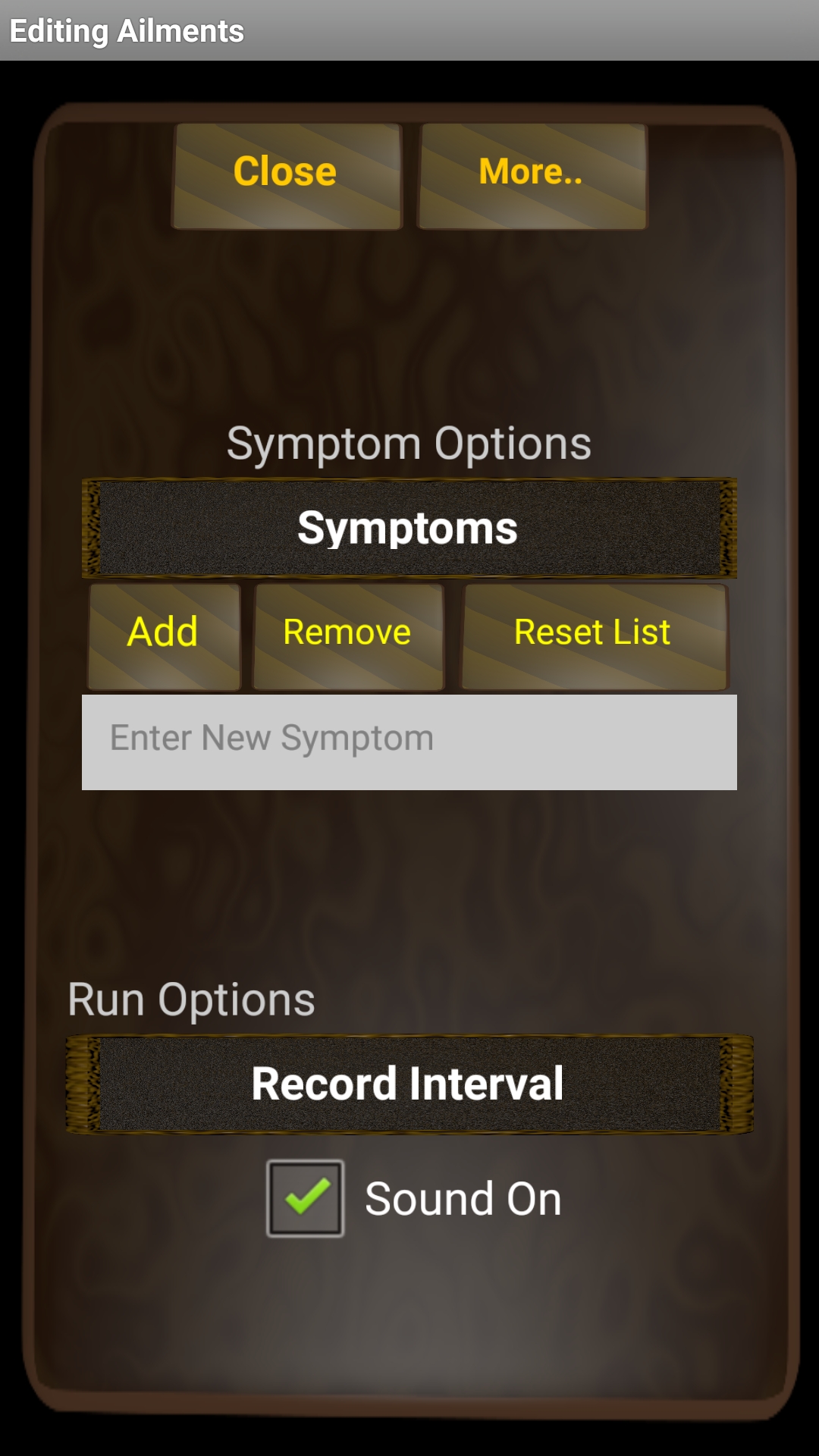 Reset Button
**** Before hitting reset, you will want to cut and paste any of the existing events to a new file.***
On the View Events page there is a Reset button.
Use caution since this will basically delete all of the current events and start the file over as blank.
Reset Button
**** Before hitting reset, you will want to cut and paste any of the existing events to a new file.***
On the View Events page there is a Reset button.
Use caution since this will basically delete all of the current events and start the file over as blank.
Glimpse Into the Future
Themes.
The future is now:
API output of data.
Version 4 and above now support output of event data to API.
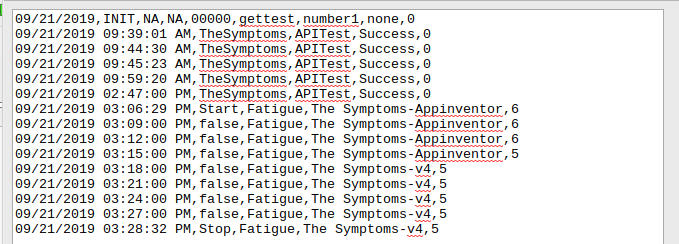 The new feature will output the delimited event string to the API that you set up in settings. Consists of API On, API url,API key value pairs and response string to check for successful upload.
The new feature will output the delimited event string to the API that you set up in settings. Consists of API On, API url,API key value pairs and response string to check for successful upload.
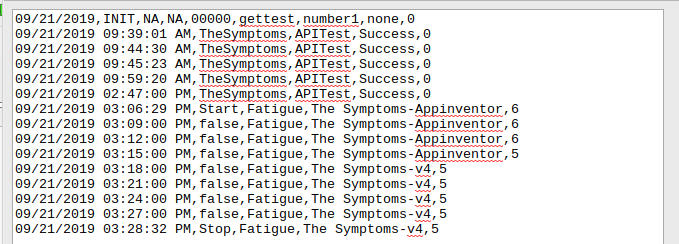 The new feature will output the delimited event string to the API that you set up in settings. Consists of API On, API url,API key value pairs and response string to check for successful upload.
The new feature will output the delimited event string to the API that you set up in settings. Consists of API On, API url,API key value pairs and response string to check for successful upload.
- Log in to post comments