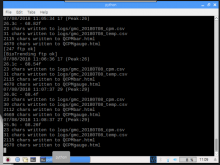Moved to Raspberry Pi Zero
Forums:
I have been meaning to do this for a while now but finally got motivated enough to install quickCPM onto a Raspberry Pi Zero.
To make it simple, I used VNC to connect to the Raspberry Pi Zero.
I then used the file transfer to copy all of the directory structure on my existing pi running quickCPM.
To note: The pi zero requires a mini usb, so I had to change the usb connector.
I plugged in the gpmc320 and fired up quickCPM.py and it started working immediately.
Now I can leave it run and not have to worry about it. If I want to connect to it, I use VNC on my current pi.
I had 3d printed a small case for the pi zero but inadvertently had to cut the opening for the micro usb because
the connector was not going in quite far enough. An easy fix though with a pair of side cutters.
Besides having a small footprint, it is also less power consumption. I have a usb charger that I may
even put inline to use as a battery backup for those quick power drops.
The usb charger is not quite enough to run a full pi but should be more than enough to handle the zero's power
consumption.
I was using it for a while just as a mail gathering device but figured I might as well put it to a better use.
- Log in to post comments