Creating Transparent Images using Blender
There are many graphics programs that allow the creation and editing of graphics.
I have found that Blender can be an excellant tool for creating images.
Not only do you get realistic 3d images, you can also create 2d images and cartoons by using the Freestyle mode.
This video will show you easy step by step instructions on how to make the background of your image transparent.
Using transparent backgrounds is great for laying over graphics in websites, presentations, etc. If you are creating an image in blender (using f12 for camera view) you can set the background to Transparent by setting the alpha setting under the camera icon in the Shading section. Sorry..video has been removed
I have found that Blender can be an excellant tool for creating images.
Not only do you get realistic 3d images, you can also create 2d images and cartoons by using the Freestyle mode.
This video will show you easy step by step instructions on how to make the background of your image transparent.
Using transparent backgrounds is great for laying over graphics in websites, presentations, etc. If you are creating an image in blender (using f12 for camera view) you can set the background to Transparent by setting the alpha setting under the camera icon in the Shading section. Sorry..video has been removed
Image:
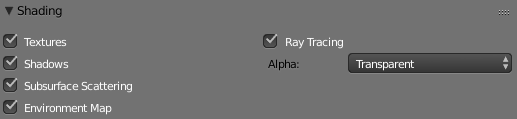
- Log in to post comments

