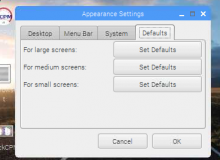VNC Viewer cuts off screen
Forums:
Installing the viewer:
sudo apt-get install realvnc-vnc-viewer
I found that the default vnc view to a raspberry pi seemed to chop off bits of the screen.
One thing that I found that really helped the situation was:
On the remote machine, go into Preferences/Appearance Settings.
Click on the Defaults tab and the click on "For small screens" - Set Defaults.
After it refreshed, everything seemed to fit better inside the vnc window.
Your mileage may vary but it seemed to help the view, both on scale automatically and scale 100%.
- Log in to post comments