IIQ
Forums:
SailPoint Identity IQ and Identity Now are robust identity and identity access management security frameworks. This forum topic will initially focus only on plugin development to tweak IIQ to suit the needs of your business. For the most part, the actual workings and functionality of Identity IQ is out of scope for this forum unless it pertains directly to code development.
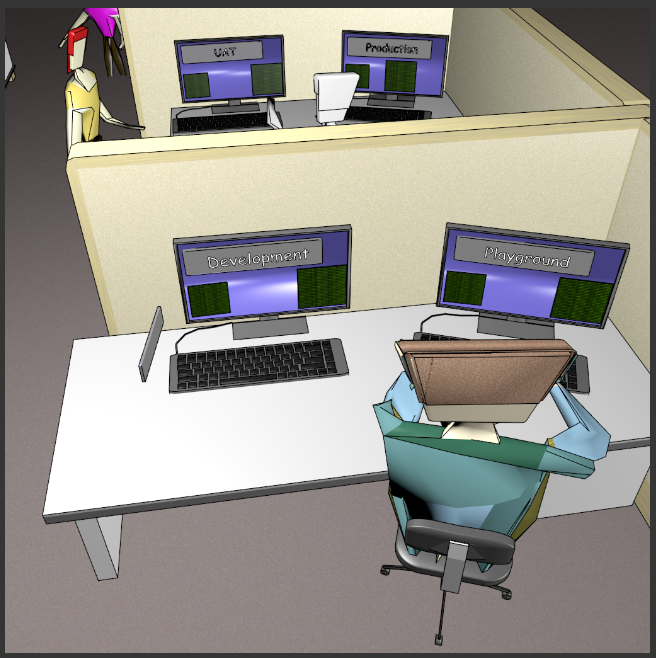 From a development perspective I would recommend creating your own base build playground to test plugin functionality and their inner workings. This will keep any company specific data out of the mix and make things less confusing. Once you have grasped the basic concepts you can then apply them in your development environments easily.
Typically, you would have a dev environment followed by a UAT environment and finally deployment to your production environment.
SailPoint recommends using SSB or SSD for deploying your changes. SSB (Standard Software Build) can be leveraged for changes. SSD includes SSB along along with other development options such as testing, code scans, etc. As of this writing, I have only played around with SSB but have not had a chance to look into SSD further. (Both of these are not actually SailPoint products but are creations of the developer community)
Compass
For development of SailPoint products you will want to obtain a login to SailPoint's Compass community. This is where you can download the required software, interact with SailPoint and browse their forum topics. When learning how to work with IIQ you will be barraged with numerous pdf documents so be prepared to read. You will want to ensure that the documents you are reviewing match the SailPoint version you are implementing since much of the documentation also includes past version information.
Plugin Installation
The one thing that I really liked about plugin development was the ease of deploying the plugins.
In the recommended process, you create your plugin using the SailPoint plugin for Eclipse IDE (Neon is recommended). This allows you to define the required SailPoint IIQ libraries and helps to build the manifest for your plugin and Ant build settings. Once you have added your own java source to interact within the plugin you use Ant to compile the source into a zip file.
The final step is to simply import the plugin zip using the "Plugin" section under the gear icon.
If all goes well, you receive a message was successfully imported. If there is anything that it does not like then you will receive a plugin failure and will have to fix your code.
Why Plugins?
The thing I like best about plugins is that it makes them transportable and out of band of the actual application. This allows you to enable/disable/install/uninstall them without much effort. You could potentially create environment specific flavors if this is a necessity as well. If set up correctly, an uninstall will also drop the tables from the "Plugin" database so that there are no remnants left after you remove them.
From a development perspective I would recommend creating your own base build playground to test plugin functionality and their inner workings. This will keep any company specific data out of the mix and make things less confusing. Once you have grasped the basic concepts you can then apply them in your development environments easily.
Typically, you would have a dev environment followed by a UAT environment and finally deployment to your production environment.
SailPoint recommends using SSB or SSD for deploying your changes. SSB (Standard Software Build) can be leveraged for changes. SSD includes SSB along along with other development options such as testing, code scans, etc. As of this writing, I have only played around with SSB but have not had a chance to look into SSD further. (Both of these are not actually SailPoint products but are creations of the developer community)
Compass
For development of SailPoint products you will want to obtain a login to SailPoint's Compass community. This is where you can download the required software, interact with SailPoint and browse their forum topics. When learning how to work with IIQ you will be barraged with numerous pdf documents so be prepared to read. You will want to ensure that the documents you are reviewing match the SailPoint version you are implementing since much of the documentation also includes past version information.
Plugin Installation
The one thing that I really liked about plugin development was the ease of deploying the plugins.
In the recommended process, you create your plugin using the SailPoint plugin for Eclipse IDE (Neon is recommended). This allows you to define the required SailPoint IIQ libraries and helps to build the manifest for your plugin and Ant build settings. Once you have added your own java source to interact within the plugin you use Ant to compile the source into a zip file.
The final step is to simply import the plugin zip using the "Plugin" section under the gear icon.
If all goes well, you receive a message was successfully imported. If there is anything that it does not like then you will receive a plugin failure and will have to fix your code.
Why Plugins?
The thing I like best about plugins is that it makes them transportable and out of band of the actual application. This allows you to enable/disable/install/uninstall them without much effort. You could potentially create environment specific flavors if this is a necessity as well. If set up correctly, an uninstall will also drop the tables from the "Plugin" database so that there are no remnants left after you remove them.
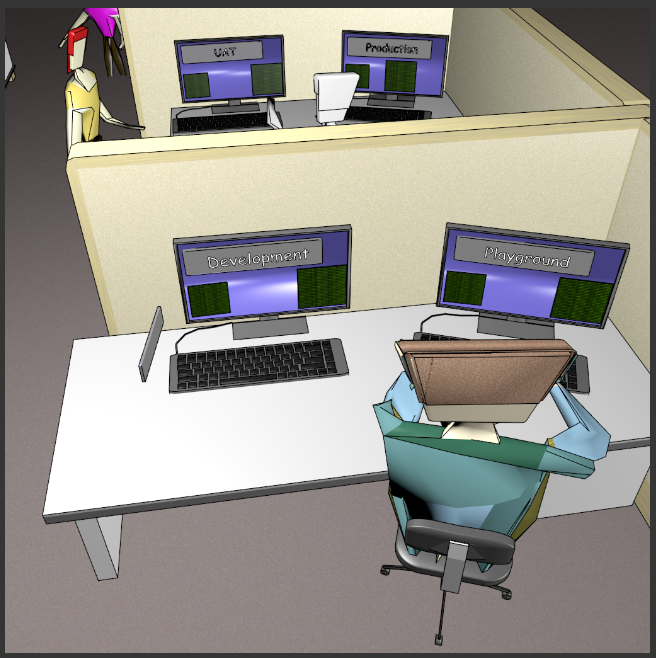 From a development perspective I would recommend creating your own base build playground to test plugin functionality and their inner workings. This will keep any company specific data out of the mix and make things less confusing. Once you have grasped the basic concepts you can then apply them in your development environments easily.
Typically, you would have a dev environment followed by a UAT environment and finally deployment to your production environment.
SailPoint recommends using SSB or SSD for deploying your changes. SSB (Standard Software Build) can be leveraged for changes. SSD includes SSB along along with other development options such as testing, code scans, etc. As of this writing, I have only played around with SSB but have not had a chance to look into SSD further. (Both of these are not actually SailPoint products but are creations of the developer community)
Compass
For development of SailPoint products you will want to obtain a login to SailPoint's Compass community. This is where you can download the required software, interact with SailPoint and browse their forum topics. When learning how to work with IIQ you will be barraged with numerous pdf documents so be prepared to read. You will want to ensure that the documents you are reviewing match the SailPoint version you are implementing since much of the documentation also includes past version information.
Plugin Installation
The one thing that I really liked about plugin development was the ease of deploying the plugins.
In the recommended process, you create your plugin using the SailPoint plugin for Eclipse IDE (Neon is recommended). This allows you to define the required SailPoint IIQ libraries and helps to build the manifest for your plugin and Ant build settings. Once you have added your own java source to interact within the plugin you use Ant to compile the source into a zip file.
The final step is to simply import the plugin zip using the "Plugin" section under the gear icon.
If all goes well, you receive a message was successfully imported. If there is anything that it does not like then you will receive a plugin failure and will have to fix your code.
Why Plugins?
The thing I like best about plugins is that it makes them transportable and out of band of the actual application. This allows you to enable/disable/install/uninstall them without much effort. You could potentially create environment specific flavors if this is a necessity as well. If set up correctly, an uninstall will also drop the tables from the "Plugin" database so that there are no remnants left after you remove them.
From a development perspective I would recommend creating your own base build playground to test plugin functionality and their inner workings. This will keep any company specific data out of the mix and make things less confusing. Once you have grasped the basic concepts you can then apply them in your development environments easily.
Typically, you would have a dev environment followed by a UAT environment and finally deployment to your production environment.
SailPoint recommends using SSB or SSD for deploying your changes. SSB (Standard Software Build) can be leveraged for changes. SSD includes SSB along along with other development options such as testing, code scans, etc. As of this writing, I have only played around with SSB but have not had a chance to look into SSD further. (Both of these are not actually SailPoint products but are creations of the developer community)
Compass
For development of SailPoint products you will want to obtain a login to SailPoint's Compass community. This is where you can download the required software, interact with SailPoint and browse their forum topics. When learning how to work with IIQ you will be barraged with numerous pdf documents so be prepared to read. You will want to ensure that the documents you are reviewing match the SailPoint version you are implementing since much of the documentation also includes past version information.
Plugin Installation
The one thing that I really liked about plugin development was the ease of deploying the plugins.
In the recommended process, you create your plugin using the SailPoint plugin for Eclipse IDE (Neon is recommended). This allows you to define the required SailPoint IIQ libraries and helps to build the manifest for your plugin and Ant build settings. Once you have added your own java source to interact within the plugin you use Ant to compile the source into a zip file.
The final step is to simply import the plugin zip using the "Plugin" section under the gear icon.
If all goes well, you receive a message was successfully imported. If there is anything that it does not like then you will receive a plugin failure and will have to fix your code.
Why Plugins?
The thing I like best about plugins is that it makes them transportable and out of band of the actual application. This allows you to enable/disable/install/uninstall them without much effort. You could potentially create environment specific flavors if this is a necessity as well. If set up correctly, an uninstall will also drop the tables from the "Plugin" database so that there are no remnants left after you remove them.
- Log in to post comments

