Locidoke Help
!! Data rates may apply... you have been warned!!
Locidoke version code 5, rls 5.0
LokiDoke is a very simple and FREE navigation application. It is similar to a boating app which will display and upload your current location to a website/API to continuously track your movements and progress for others to follow.
Download it at Google Play Store
Note: Images are subject to change by version.
The Concept
At the beginning of a trip you start the application. As you travel to your destination the application will get your current coordinates and upload it to a website.
During your trip, anyone who has your key can see what your progress is either from the website or in watcher mode within the application.
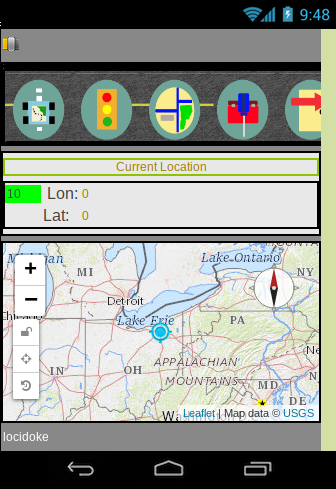
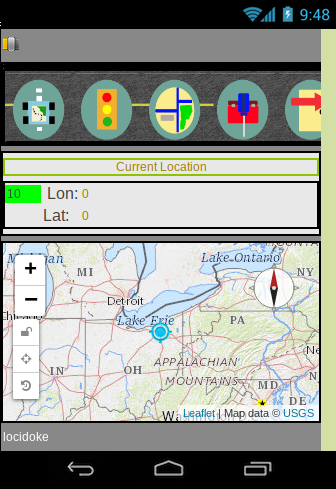
The Buttons
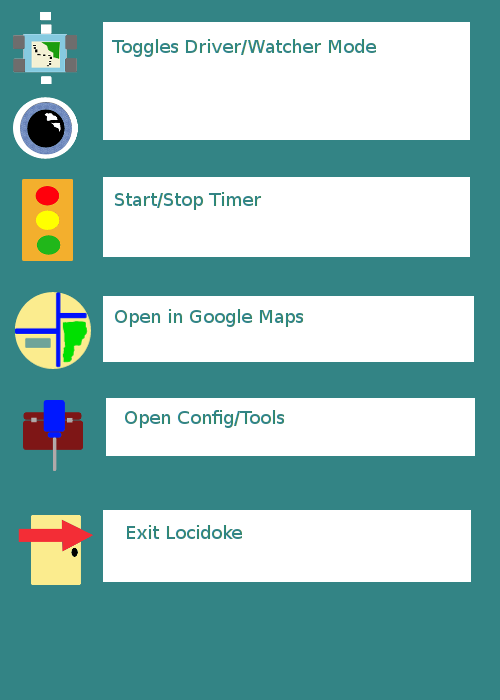 Buttons on the top of the main screen provide access to utilities. The first is mode. Mode allows you to toggle between Driver and Watcher and will save your selection in the config as you switch. Mode toggle is also available in the config screen.
The second button is for starting and stopping the timer. If the timer is turned off, no location data is transmitted to the web API.
The third button allows you to open up your location in Google Maps. This can be a quick and handy way to find food, lodging, etc while traveling.
The fourth button is configuration. This is where you set all of your Locidoke options.
The fifth and final button is to simply exit the application.
Buttons on the top of the main screen provide access to utilities. The first is mode. Mode allows you to toggle between Driver and Watcher and will save your selection in the config as you switch. Mode toggle is also available in the config screen.
The second button is for starting and stopping the timer. If the timer is turned off, no location data is transmitted to the web API.
The third button allows you to open up your location in Google Maps. This can be a quick and handy way to find food, lodging, etc while traveling.
The fourth button is configuration. This is where you set all of your Locidoke options.
The fifth and final button is to simply exit the application.
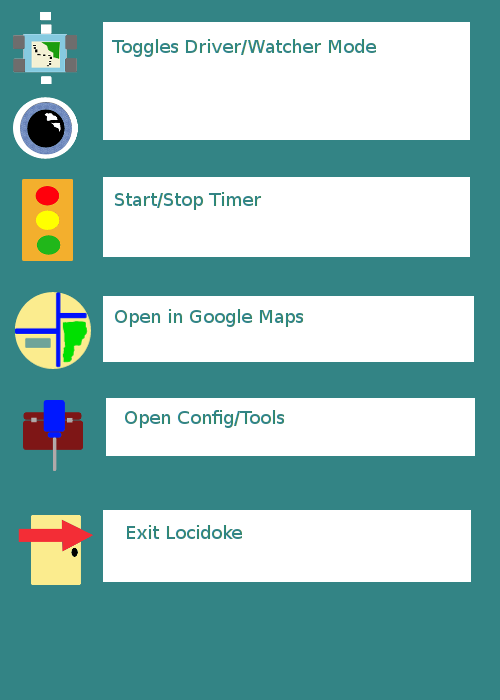 Buttons on the top of the main screen provide access to utilities. The first is mode. Mode allows you to toggle between Driver and Watcher and will save your selection in the config as you switch. Mode toggle is also available in the config screen.
The second button is for starting and stopping the timer. If the timer is turned off, no location data is transmitted to the web API.
The third button allows you to open up your location in Google Maps. This can be a quick and handy way to find food, lodging, etc while traveling.
The fourth button is configuration. This is where you set all of your Locidoke options.
The fifth and final button is to simply exit the application.
Buttons on the top of the main screen provide access to utilities. The first is mode. Mode allows you to toggle between Driver and Watcher and will save your selection in the config as you switch. Mode toggle is also available in the config screen.
The second button is for starting and stopping the timer. If the timer is turned off, no location data is transmitted to the web API.
The third button allows you to open up your location in Google Maps. This can be a quick and handy way to find food, lodging, etc while traveling.
The fourth button is configuration. This is where you set all of your Locidoke options.
The fifth and final button is to simply exit the application.
The data from the app is minimal but will depend on what your website response is. Data will also be required for the map images being downloaded.
From the application, it is not continuous or stored tracking, just a simple read of your coordinates which are then pushed to a website.
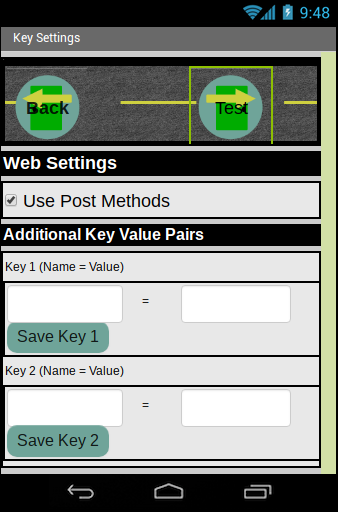 Locidoke does not include or provide the hosting URL but does provide a configuration URL string where you can put in your own upload URL.
Version 5 and above also includes two extra keys that you can pass via the POST method. These are key value pairs that you can name yourself.
Example would be something like USER for the name field and RoadRunner for the value.
This would in turn equate to the key value pair of USER=RoadRunner passed to the web URL/API.
You can use the second key for anything else you have to pass, such as a key, trip name, etc.
Adding a URL
From the main screen click the CFG icon.
Enter your website/API url path. If you are using GET you will want to include everything up to the lat/lon string being passed.
For GET, this would look something like https://mysuperwebsite.com?myloc= and with POST it will be something more like https://mysuperwebsite.com/myAPI
At the end of the countdown, Locidoke will attempt a connection to your API URL. A fairly basic transaction. If you are using GET this data will not be encrypted and appended to the URL string even if using https (SSL). You should always use POST over GET if possible, but I have included the option if POST is not available to you.
Locidoke does not include or provide the hosting URL but does provide a configuration URL string where you can put in your own upload URL.
Version 5 and above also includes two extra keys that you can pass via the POST method. These are key value pairs that you can name yourself.
Example would be something like USER for the name field and RoadRunner for the value.
This would in turn equate to the key value pair of USER=RoadRunner passed to the web URL/API.
You can use the second key for anything else you have to pass, such as a key, trip name, etc.
Adding a URL
From the main screen click the CFG icon.
Enter your website/API url path. If you are using GET you will want to include everything up to the lat/lon string being passed.
For GET, this would look something like https://mysuperwebsite.com?myloc= and with POST it will be something more like https://mysuperwebsite.com/myAPI
At the end of the countdown, Locidoke will attempt a connection to your API URL. A fairly basic transaction. If you are using GET this data will not be encrypted and appended to the URL string even if using https (SSL). You should always use POST over GET if possible, but I have included the option if POST is not available to you.
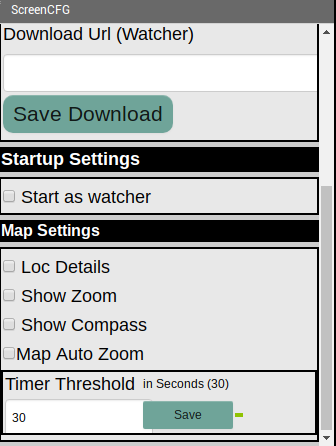 It requires that you have a web connectivity, either via WIFI or mobile on the device running the application.
It requires that you have a web connectivity, either via WIFI or mobile on the device running the application.
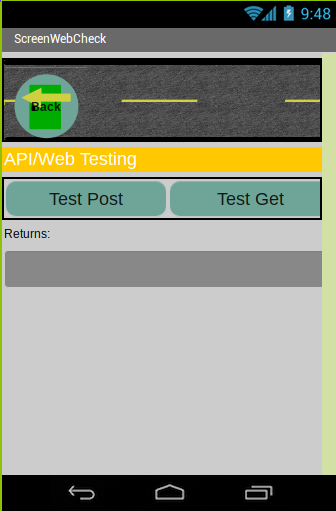 It is only the lat,long,time,key1,key2 being passed. Data rates will depend on the return string you send for the confirmation.
This return connection string from the website/API will be displayed in the bottom text area, so you will want to keep it simple.
What you do with these values sent to the website/API will be up to you. Display on a map, write to a DB, write to a file, etc.
GET vs POST
A simple way to describe GET versus POST is mailing your friend a letter that says "Missing You".
POST: Write a note on a piece of paper that says "Missing You". Placed the note in an envelope that includes their address and mail it.
GET: Skip the note and write "Missing You" on an envelope that includes their address and mail it.
Both have the same result, but everyone that sees the envelope knows what you were saying to your friend in the GET version.
Using SSL with the POST method means that even if the envelope were opened along the way they could still not read your message without a key.
You could encrypt your message in the GET method but the encrypted string will still be visible in the address, so it is best to go with a secure POST solution.
It is only the lat,long,time,key1,key2 being passed. Data rates will depend on the return string you send for the confirmation.
This return connection string from the website/API will be displayed in the bottom text area, so you will want to keep it simple.
What you do with these values sent to the website/API will be up to you. Display on a map, write to a DB, write to a file, etc.
GET vs POST
A simple way to describe GET versus POST is mailing your friend a letter that says "Missing You".
POST: Write a note on a piece of paper that says "Missing You". Placed the note in an envelope that includes their address and mail it.
GET: Skip the note and write "Missing You" on an envelope that includes their address and mail it.
Both have the same result, but everyone that sees the envelope knows what you were saying to your friend in the GET version.
Using SSL with the POST method means that even if the envelope were opened along the way they could still not read your message without a key.
You could encrypt your message in the GET method but the encrypted string will still be visible in the address, so it is best to go with a secure POST solution.
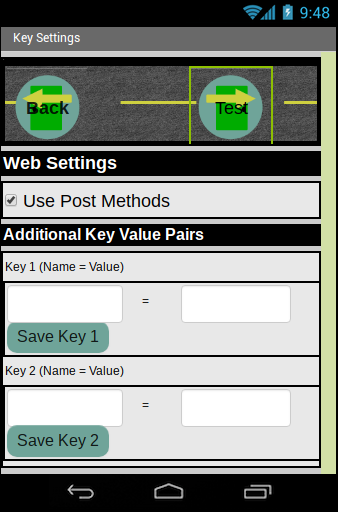 Locidoke does not include or provide the hosting URL but does provide a configuration URL string where you can put in your own upload URL.
Version 5 and above also includes two extra keys that you can pass via the POST method. These are key value pairs that you can name yourself.
Example would be something like USER for the name field and RoadRunner for the value.
This would in turn equate to the key value pair of USER=RoadRunner passed to the web URL/API.
You can use the second key for anything else you have to pass, such as a key, trip name, etc.
Adding a URL
From the main screen click the CFG icon.
Enter your website/API url path. If you are using GET you will want to include everything up to the lat/lon string being passed.
For GET, this would look something like https://mysuperwebsite.com?myloc= and with POST it will be something more like https://mysuperwebsite.com/myAPI
At the end of the countdown, Locidoke will attempt a connection to your API URL. A fairly basic transaction. If you are using GET this data will not be encrypted and appended to the URL string even if using https (SSL). You should always use POST over GET if possible, but I have included the option if POST is not available to you.
Locidoke does not include or provide the hosting URL but does provide a configuration URL string where you can put in your own upload URL.
Version 5 and above also includes two extra keys that you can pass via the POST method. These are key value pairs that you can name yourself.
Example would be something like USER for the name field and RoadRunner for the value.
This would in turn equate to the key value pair of USER=RoadRunner passed to the web URL/API.
You can use the second key for anything else you have to pass, such as a key, trip name, etc.
Adding a URL
From the main screen click the CFG icon.
Enter your website/API url path. If you are using GET you will want to include everything up to the lat/lon string being passed.
For GET, this would look something like https://mysuperwebsite.com?myloc= and with POST it will be something more like https://mysuperwebsite.com/myAPI
At the end of the countdown, Locidoke will attempt a connection to your API URL. A fairly basic transaction. If you are using GET this data will not be encrypted and appended to the URL string even if using https (SSL). You should always use POST over GET if possible, but I have included the option if POST is not available to you.
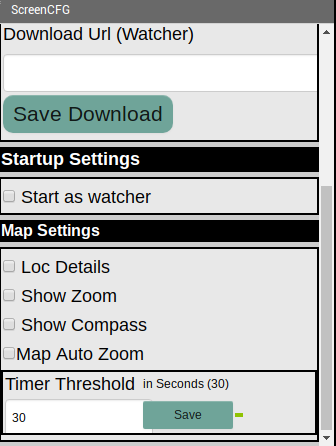 It requires that you have a web connectivity, either via WIFI or mobile on the device running the application.
It requires that you have a web connectivity, either via WIFI or mobile on the device running the application.
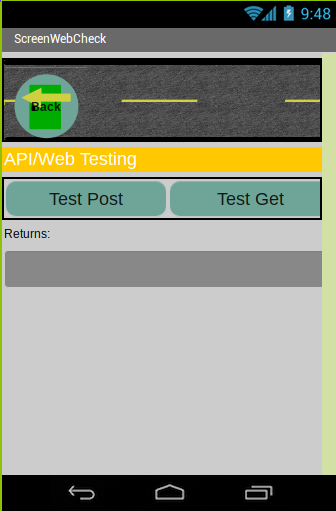 It is only the lat,long,time,key1,key2 being passed. Data rates will depend on the return string you send for the confirmation.
This return connection string from the website/API will be displayed in the bottom text area, so you will want to keep it simple.
What you do with these values sent to the website/API will be up to you. Display on a map, write to a DB, write to a file, etc.
GET vs POST
A simple way to describe GET versus POST is mailing your friend a letter that says "Missing You".
POST: Write a note on a piece of paper that says "Missing You". Placed the note in an envelope that includes their address and mail it.
GET: Skip the note and write "Missing You" on an envelope that includes their address and mail it.
Both have the same result, but everyone that sees the envelope knows what you were saying to your friend in the GET version.
Using SSL with the POST method means that even if the envelope were opened along the way they could still not read your message without a key.
You could encrypt your message in the GET method but the encrypted string will still be visible in the address, so it is best to go with a secure POST solution.
It is only the lat,long,time,key1,key2 being passed. Data rates will depend on the return string you send for the confirmation.
This return connection string from the website/API will be displayed in the bottom text area, so you will want to keep it simple.
What you do with these values sent to the website/API will be up to you. Display on a map, write to a DB, write to a file, etc.
GET vs POST
A simple way to describe GET versus POST is mailing your friend a letter that says "Missing You".
POST: Write a note on a piece of paper that says "Missing You". Placed the note in an envelope that includes their address and mail it.
GET: Skip the note and write "Missing You" on an envelope that includes their address and mail it.
Both have the same result, but everyone that sees the envelope knows what you were saying to your friend in the GET version.
Using SSL with the POST method means that even if the envelope were opened along the way they could still not read your message without a key.
You could encrypt your message in the GET method but the encrypted string will still be visible in the address, so it is best to go with a secure POST solution.
- Log in to post comments

