Pi Webcam - Pi Camera or USB
Forums:
Image/Video location: /var/lib/motion
Config files are under /etc/motion/motion.conf. This is the file you will need to edit using sudo or as root.
References:
https://lb.raspberrypi.org/forums/viewtopic.php?t=166287
https://www.instructables.com/id/How-to-Make-Raspberry-Pi-Webcam-Server-and-Stream-/
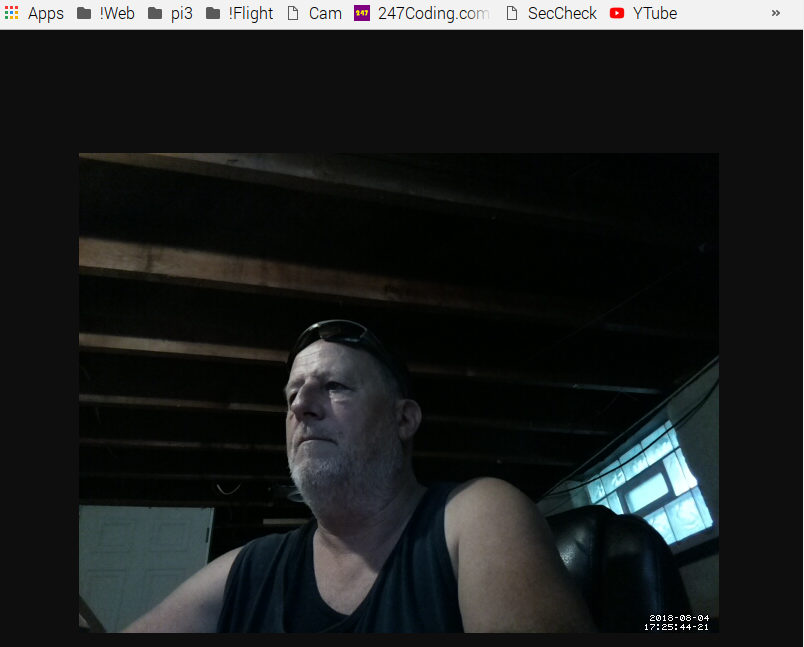 Note: Once you are done you will want to add your user account (pi) to the motion group (motion) so you can delete pictures captured..
usermod -a -G motion pi
Note: Once you are done you will want to add your user account (pi) to the motion group (motion) so you can delete pictures captured..
usermod -a -G motion pi
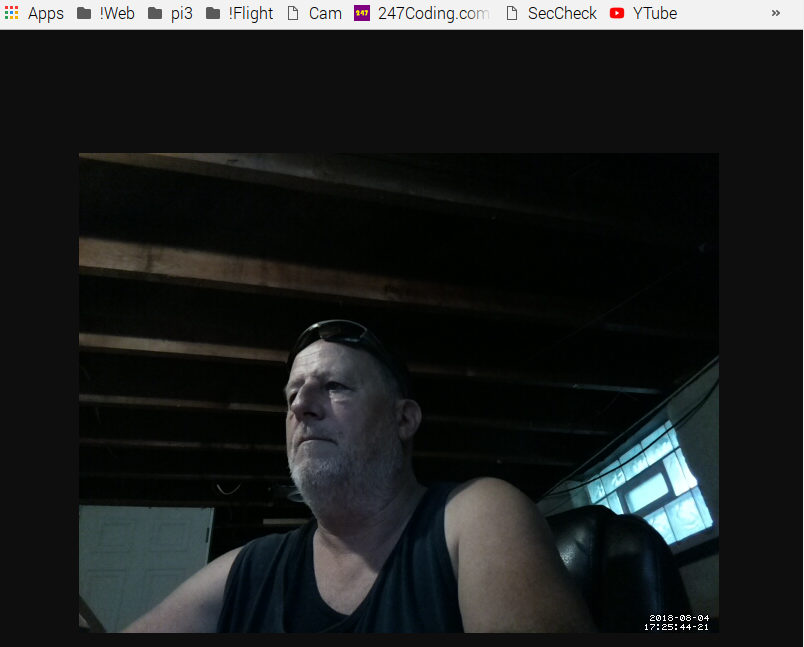 Note: Once you are done you will want to add your user account (pi) to the motion group (motion) so you can delete pictures captured..
usermod -a -G motion pi
Note: Once you are done you will want to add your user account (pi) to the motion group (motion) so you can delete pictures captured..
usermod -a -G motion pi
Everything in this snip should get you up and working.
- Log in to post comments

