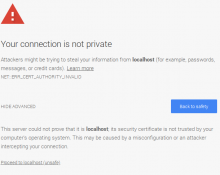Setup and Redirecting to SSL - Self Signed Cert
Forums:
Good article on setting up SSL on apache server.
https://www.digitalocean.com/community/tutorials/how-to-create-a-ssl-cer...
To forward everything to SSL site here is a good article on setting up apache for redirect to SSL.
https://www.namecheap.com/support/knowledgebase/article.aspx/9821/38/red...
Followed the steps and it worked as expected.
Down n dirty
Add Module:
sudo a2enmod ssl
sudo service apache2 restart
Create Cert dir:
sudo mkdir /etc/apache2/ssl
Generate Cert
sudo openssl req -x509 -nodes -days 365 -newkey rsa:2048 -keyout /etc/apache2/ssl/apache.key -out /etc/apache2/ssl/apache.crt
Respond to prompts
NY
New York City
247Coding
ITDept
hostname
admin@site.com
Next update the SSL config file by adding admin stuff
ServerAdmin admin@example.com
ServerName your_domain.com
ServerAlias www.your_domain.com
and so that it points to the cert files.
SSLCertificateFile /etc/apache2/ssl/apache.crt
SSLCertificateKeyFile /etc/apache2/ssl/apache.key
Also make sure all cgi directories point to where they should if you had updated the default conf file
Enable SSL
sudo a2ensite default-ssl.conf
restart apache2
sudo service apache2 restart
watch for any errors, they will stand out, like if you mispelled the cert name.. haha
Aug 04 08:29:41 wmtpi3 apachectl[13204]: SSLCertificateFile: file '/etc/apache2/ssl/apache.cr' does not exist or is empty
Update apache conf to forward port 80 if you'd like with the instructions above.
Basically it adds this after the document root:
Redirect permanent / https://server
- Log in to post comments