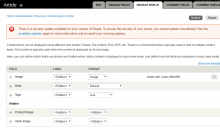Adding Inline Image Block
Forums:
I would prefer to have the ability to add inline images.
Depending on what text editor you picked for Drupal, you may be able to easily add inline images.
To add them manually, I chose to add a new content type called Inline Image. As an administrator select Content Types/Article.
Add a new field called Inline Image.
Set it up just like any other image upload field. I allowed up to 10 images for inline.
Click Save Settings
Next, you set it to be hidden on display so it does not show the images in the post.
This means that when creating a new article you can add images but they will not be displayed to the end user. It does however upload the image so that you can link to it within the article itself. You just need to right click on the image URL to the right and embed that in your article code using the html image tag and make the src="theLinkYouCopied". Note: to use inline html code you need to select the Full HTML from the drop down.
Here is what it will look like inline instead of listed like the images below: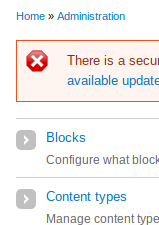 Because I do not have time to add the html pic tags at the moment I just uploaded the screenshots, but I could have easily done this article with all of the images inline.
Because I do not have time to add the html pic tags at the moment I just uploaded the screenshots, but I could have easily done this article with all of the images inline.
I have included screenshots below using the standard image uploads. Mouse over each for their descriptions... I may in the future put them inline to follow the instructions.
Depending on what text editor you picked for Drupal, you may be able to easily add inline images.
To add them manually, I chose to add a new content type called Inline Image. As an administrator select Content Types/Article.
Add a new field called Inline Image.
Set it up just like any other image upload field. I allowed up to 10 images for inline.
Click Save Settings
Next, you set it to be hidden on display so it does not show the images in the post.
This means that when creating a new article you can add images but they will not be displayed to the end user. It does however upload the image so that you can link to it within the article itself. You just need to right click on the image URL to the right and embed that in your article code using the html image tag and make the src="theLinkYouCopied". Note: to use inline html code you need to select the Full HTML from the drop down.
Here is what it will look like inline instead of listed like the images below:
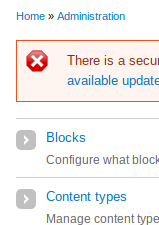 Because I do not have time to add the html pic tags at the moment I just uploaded the screenshots, but I could have easily done this article with all of the images inline.
Because I do not have time to add the html pic tags at the moment I just uploaded the screenshots, but I could have easily done this article with all of the images inline. I have included screenshots below using the standard image uploads. Mouse over each for their descriptions... I may in the future put them inline to follow the instructions.
- Log in to post comments