Locidoke Release Notes
Install from Play Store
Version 9.0 (Released)
Release Date: Weds May 21, 2019
A locidoke facelift.
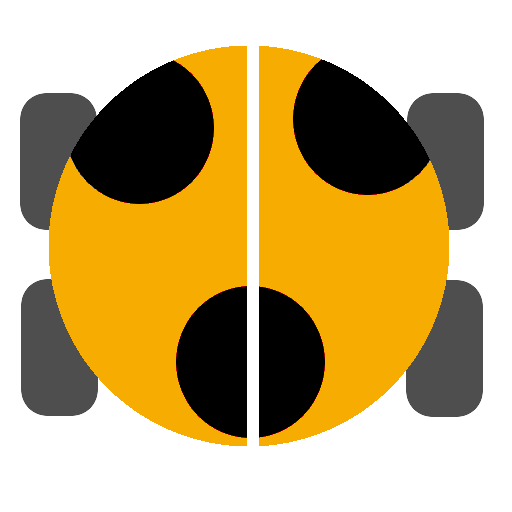 I have redesigned all of the icons in locidoke.
This cute little bug/car will now be the icon in the app.
I have also updated all of the graphics in play store to include the new icons.
Version 8.0 (and 7) (Available for updates in Play Store)
Release Date: Friday May 19, 2019
Added Quick Status drop down list. This allows selection of things like Stopped, Driving, Eating from a dropdown on the main screen if turned on in the configuration.
Status text is editable as a comma delimited string used to populate the list in the configuration.
Added more keys to configuration and changed icons. Fixed accidental lon/lat appended text in URLs... this was left over from another API method.
Fixed configuration button issue which was not allowing you to see the second configuration screen for API URLs and settings.
Version 4.0
Release Date: Friday May 10, 2019
Version 4.0 contains some substantial improvements.
Added POST methods. (Default)
A new checkbox has been added to the configuration pages to allow switching between POST and GET methods of delivering data.
POST is set as default. The difference between GET and POST is that GET variables are sent in the URL and POST values a sent in the body.
(Update 2019June20)
Though I originally thought that GET values are not encrypted on an https/TLS connection, I have been corrected, the entire URL is encrypted as well.
Documentation states that the URL is encrypted on an SSL/TLS connection and therefore would not be visible in the connection packets in plain text. I have confirmed this with a packet scan.
Added two new config pages and two new parameters passed within the POST method or appended to the GET string. The second config page allows setting the name of the key and the value of the key being passed. This allows you to customize the two parameters passed based on what the API/Web URL is expecting. This will be handy when a username or password or API key is required from the web service. An example of this is setting the name to something like "Accesskey" and the value to the key required. i.e. Accesskey=12345.
Created new methods for new controls to save to the local database.
Updated list methods for post parameters to use the list loader with sub lists instead of generated text key/value pairs.
Map
Added on/off checkboxes for integrated map features.
I may add more, but currently Show Zoom and Show Compass
More coming soon.
I have redesigned all of the icons in locidoke.
This cute little bug/car will now be the icon in the app.
I have also updated all of the graphics in play store to include the new icons.
Version 8.0 (and 7) (Available for updates in Play Store)
Release Date: Friday May 19, 2019
Added Quick Status drop down list. This allows selection of things like Stopped, Driving, Eating from a dropdown on the main screen if turned on in the configuration.
Status text is editable as a comma delimited string used to populate the list in the configuration.
Added more keys to configuration and changed icons. Fixed accidental lon/lat appended text in URLs... this was left over from another API method.
Fixed configuration button issue which was not allowing you to see the second configuration screen for API URLs and settings.
Version 4.0
Release Date: Friday May 10, 2019
Version 4.0 contains some substantial improvements.
Added POST methods. (Default)
A new checkbox has been added to the configuration pages to allow switching between POST and GET methods of delivering data.
POST is set as default. The difference between GET and POST is that GET variables are sent in the URL and POST values a sent in the body.
(Update 2019June20)
Though I originally thought that GET values are not encrypted on an https/TLS connection, I have been corrected, the entire URL is encrypted as well.
Documentation states that the URL is encrypted on an SSL/TLS connection and therefore would not be visible in the connection packets in plain text. I have confirmed this with a packet scan.
Added two new config pages and two new parameters passed within the POST method or appended to the GET string. The second config page allows setting the name of the key and the value of the key being passed. This allows you to customize the two parameters passed based on what the API/Web URL is expecting. This will be handy when a username or password or API key is required from the web service. An example of this is setting the name to something like "Accesskey" and the value to the key required. i.e. Accesskey=12345.
Created new methods for new controls to save to the local database.
Updated list methods for post parameters to use the list loader with sub lists instead of generated text key/value pairs.
Map
Added on/off checkboxes for integrated map features.
I may add more, but currently Show Zoom and Show Compass
More coming soon.
- Log in to post comments

