Warning: Multiple Event Systems in scene
Forums:
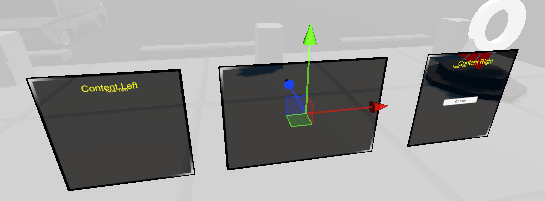 On occasion you come across that darn bug that drives you batty. Today was that day.
On occasion you come across that darn bug that drives you batty. Today was that day.
The project was continuously complaining about having multiple event systems:
There are 2 event systems in the scene. Please ensure there is always exactly one event system in the scene
UnityEngine.EventSystems.EventSystem:Update () (at ...com.unity.ugui/Runtime/EventSystem/EventSystem.cs:398)
My first reaction was no.. no there is not.
Doing a search, I could not find but the one.
This was under UIHelper and there was only one.
Disabling that one only lead to additional errors for gaze pointer, etc.
If I launched the game in unity and disabled the event system that was spawning the errors went away.
This at least gave me some hope.
The solution
As it turns out, I had inserted a debug canvas that was included in the distance grabbable example.
Though it was not really being used, it was enabled.
I cannot guarantee that I did not rename it, but in my current project it was named TestCanvasWithDebug. As soon as I disabled it, the errors went away.
This is a dynamically created canvas with some panels, supposedly to output debug messages in the UI.
I had changed it to world space but not sure that matters.
I believe where the problem lies is that the script is probably creating an event system but failing to see if one already exists, though I did not step through the code at this point.
Now disabled and duplicate "event system" error free.
I thought it was kind of cool and wanted to save it to review later on its functionality, but I will have to fix it before I enable it again.
I will rename it to "broken" for now so I don't enable it in the future.. heh.
It is funny how one little thing can take sooo much time to discover.
Next is finding the stupid missing scripts on prefabs messages. Still trying to find those buggers.
- Log in to post comments

