Overwatch Home Automation
Forums:
Notice: There are changes with changing vidtrack to overwatch. Any reference to vidtrack verbiage should be changed to overwatch to match the current scripts. I will update all docs as time permits.
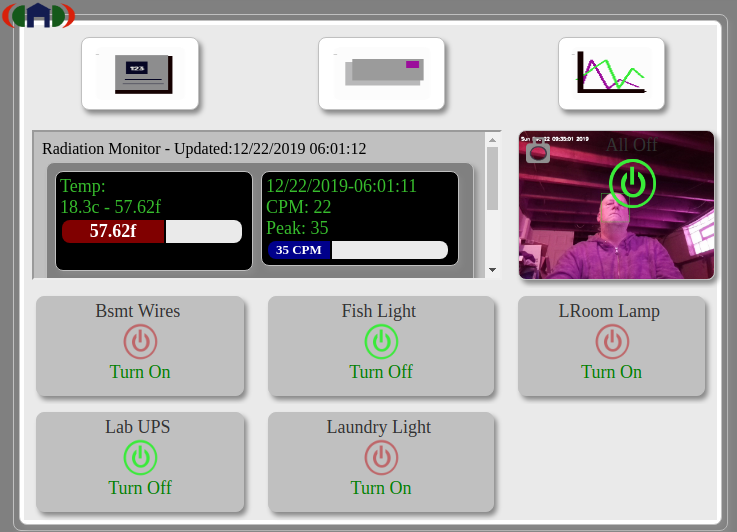 The Build
Condensed version of a new buster image (w dsktop) cam setup for my overwatch home automation system. I also have it running on a pi4 as a secondary image upload device.
Install new image, rename host and fix wifi (see post on fixing IPV6 issues) and run update/upgrade.
sudo raspi-config
Turn on the camera, expand the drive and also turn on ssh so you can connect to it. If you are going to remotely monitor turn on VNC as well.
sudo apt-get install python-opencv
cd ~
mkdir overwatch
Install the overwatch webcam files
Read licensing info in cascade docs
Install zip libs to unzip the file from CLI
sudo apt-get install zip unzip
The Build
Condensed version of a new buster image (w dsktop) cam setup for my overwatch home automation system. I also have it running on a pi4 as a secondary image upload device.
Install new image, rename host and fix wifi (see post on fixing IPV6 issues) and run update/upgrade.
sudo raspi-config
Turn on the camera, expand the drive and also turn on ssh so you can connect to it. If you are going to remotely monitor turn on VNC as well.
sudo apt-get install python-opencv
cd ~
mkdir overwatch
Install the overwatch webcam files
Read licensing info in cascade docs
Install zip libs to unzip the file from CLI
sudo apt-get install zip unzip
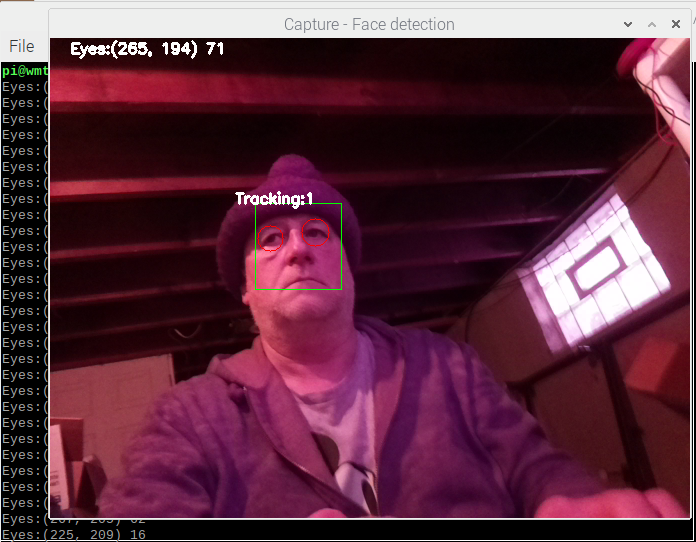 Vidtrack is now Overwatch V1 Please use this version which offers more features.
Vidtrack is now Overwatch V1 Please use this version which offers more features.
 I can then use this same automation from any pi that I add a camera to.
I can then use this same automation from any pi that I add a camera to.
Pushing the face recognition image to the web server is a little trickier and I am doing it quite hokely (if there is such a word)
I have created two users. One on the webserver and one on the image capture device.
I will use curl to upload the image to the user directory on the web server and then create a mount point on the web config to point to that user directory.
I then set up a crontab on the pic server to push the image up every minute (right, not real time)
0 0 0 0 0curl --insecure --user username:password -T /path/to/sourcefile sftp://desthost/path/
Tweaking overwatch.py
The image capture I adjusted with a sleep timer of 1 time.sleep(1). This will keep some of the overhead down on the pic server, especially since it is doing face recognition. (Change this to how often you want to snap an image in overwatch.py)
I then added it as a background image using a style section called inpic called using class="inpic" on the div that displays the "all off/on" on the control automation page.
Here is the current version
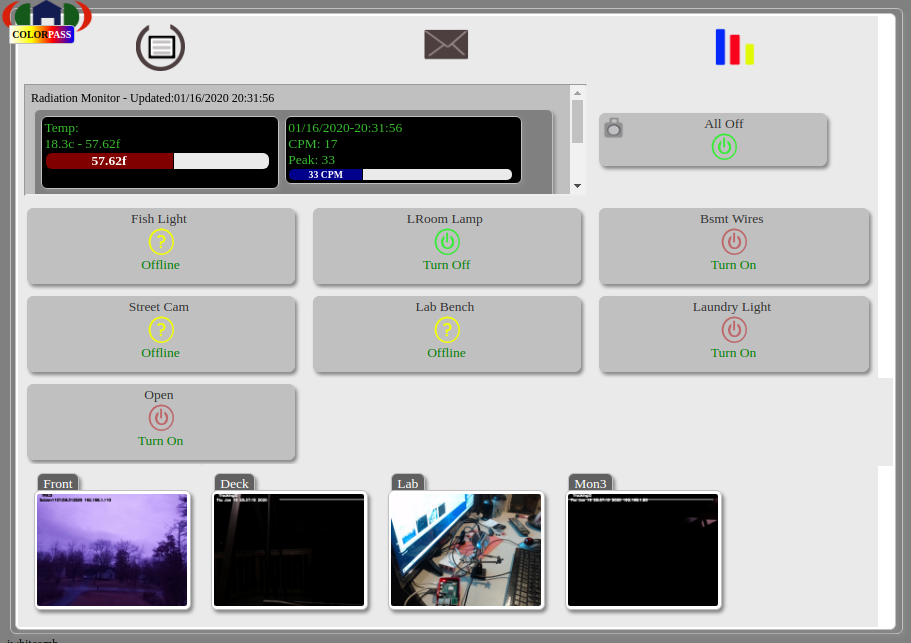
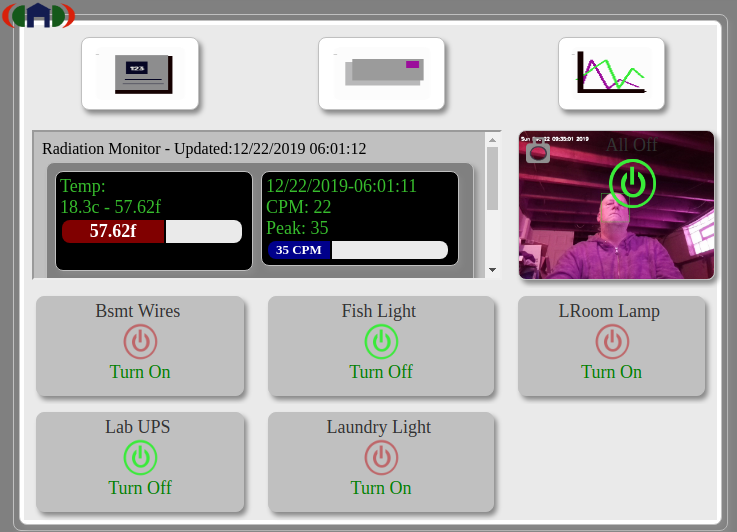 The Build
Condensed version of a new buster image (w dsktop) cam setup for my overwatch home automation system. I also have it running on a pi4 as a secondary image upload device.
Install new image, rename host and fix wifi (see post on fixing IPV6 issues) and run update/upgrade.
sudo raspi-config
Turn on the camera, expand the drive and also turn on ssh so you can connect to it. If you are going to remotely monitor turn on VNC as well.
sudo apt-get install python-opencv
cd ~
mkdir overwatch
Install the overwatch webcam files
Read licensing info in cascade docs
Install zip libs to unzip the file from CLI
sudo apt-get install zip unzip
The Build
Condensed version of a new buster image (w dsktop) cam setup for my overwatch home automation system. I also have it running on a pi4 as a secondary image upload device.
Install new image, rename host and fix wifi (see post on fixing IPV6 issues) and run update/upgrade.
sudo raspi-config
Turn on the camera, expand the drive and also turn on ssh so you can connect to it. If you are going to remotely monitor turn on VNC as well.
sudo apt-get install python-opencv
cd ~
mkdir overwatch
Install the overwatch webcam files
Read licensing info in cascade docs
Install zip libs to unzip the file from CLI
sudo apt-get install zip unzip
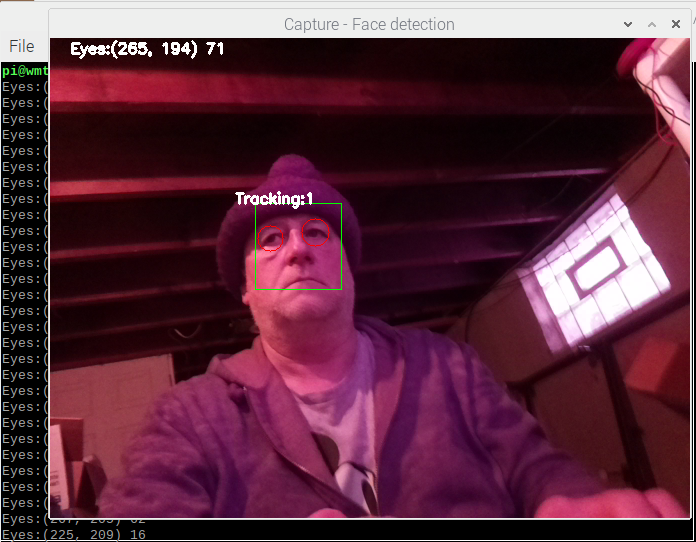 Vidtrack is now Overwatch V1 Please use this version which offers more features.
Vidtrack is now Overwatch V1 Please use this version which offers more features.
 I can then use this same automation from any pi that I add a camera to.
I can then use this same automation from any pi that I add a camera to.
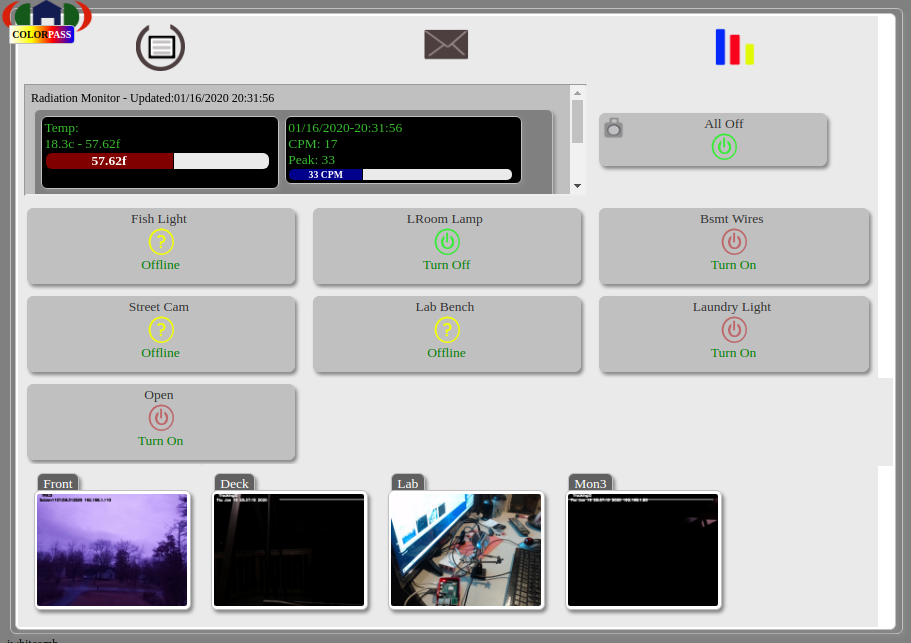
- Log in to post comments

