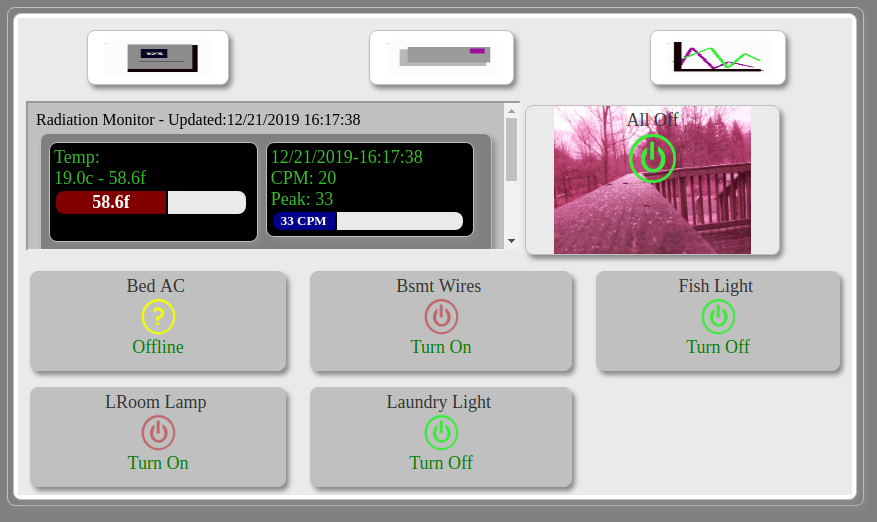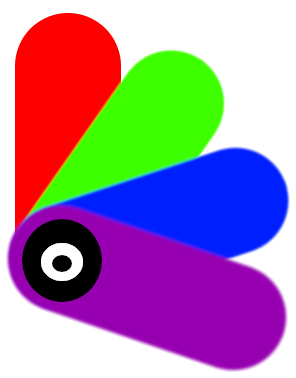
Project: Overwatch
 Current
Current- QuickCPM monitor
- Home piShot
- All on/off
- All Wemos
Setup is fairly straight forward.
The root of the website will be at var/www/html on your pi. I have created this as a blank html file.
The text of this file basically says "the requested site is no longer in service". To hit the wemo controller you will need to know the path to it.
Example Error Msg
Ooops
Content not available.
The apache glue for the site will be in the config file under
/etc/apache2/000-default-le-ssl.conf
Note that it is using SSL. (Setting up SSL on your apache web server is beyond the scope of this document)
This conf file will need to include the directory of your wemo python files and the alias to reach it, along with it's other settings, like your dns name. I have also included a password requirement for the page, including a key passed to the page for added security. If both of these are not satisfied, the page will display a similar error to the root page.
Another thing that I have done is to point my "local" machines directly to the local server IP using the machines local hosts file.
sudo nano /etc/hosts
192.168.1.myip myserver.mydomain.com
(replace myip with host IP address and myserver.mydomain.com with the actual server domain FQDN)
This way, that traffic is not going out the gateway only to come back in the gateway.
Now if I ping the server FQDN it returns the local IP address and not the gateway IP address.
If you try to https://serverip/overwatchurl you will probably get a certificate error for SSL (https).
This is why I use a host fqdn over a straight IP address to connect to the server locally.
Design
I am still playing with the design and not sure if it will ever end. I have moved some of the icons up to the top for links that are used often like mail, stats, logs etc. Not really digging the icons and will probably update them in the near future as well. I want to have a few pi's around to push security image shots and I am also looking at including my security cameras. Since they use active-x, I cannot hit them without a lot of fanfair in linux. I am thinking that I will probably have a windows box that will just pull down the pic and save it to a common file location for the eight security cameras.
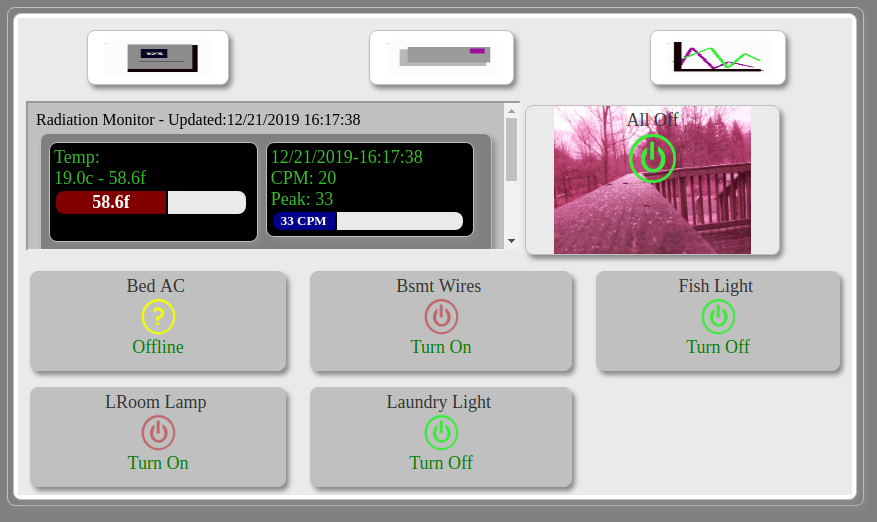
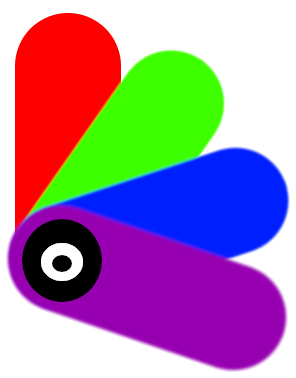
 Current
Current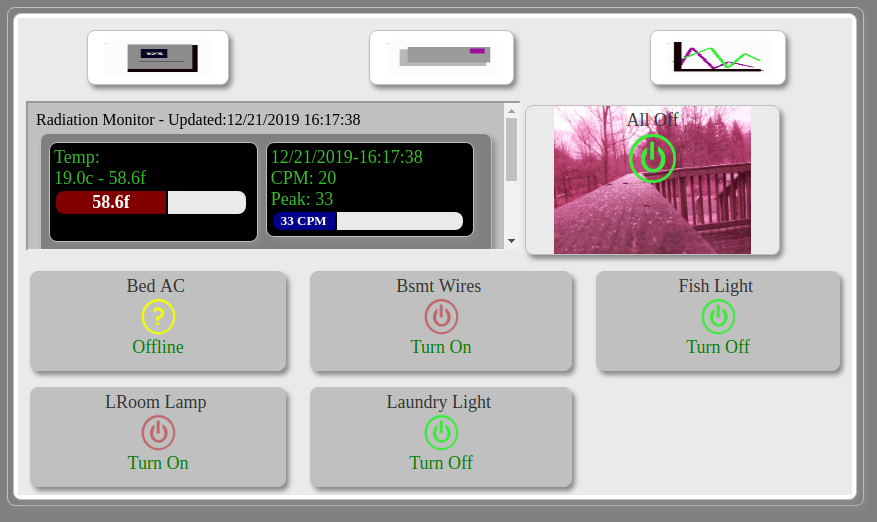
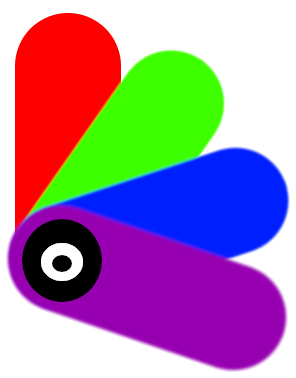
 Current
Current