Raspberry Pi 4 - Screen Issues
Forums:
Another problem that I came across is my tv monitor HDMI seemed to stretch the desktop off the screen.
Since I have the Pi 3 plugged into another port on the same TV and the desktop is fine I knew it was something with the Pi 4.
With a quick google lookup I found an article on turning off GL in Raspi-Config.
Interesting, though it seem simple it is slightly confusing.
This did however fix the problem.
Run sudo raspi-config
Using the arrow keys select 7 Advanced Options
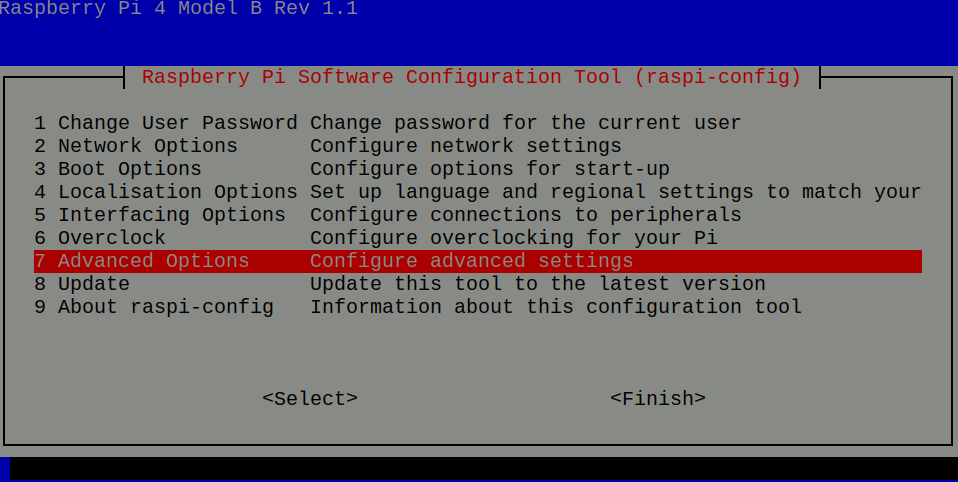 Next using the arrow keys select A7 GL Driver
Next using the arrow keys select A7 GL Driver
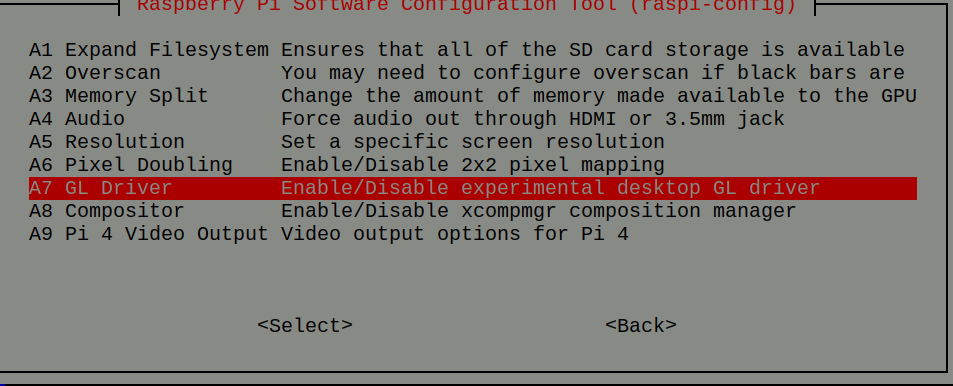 You will see two selections but only pick the first one and select OK.
You should receive a message that GL has been disabled.
You will see two selections but only pick the first one and select OK.
You should receive a message that GL has been disabled.
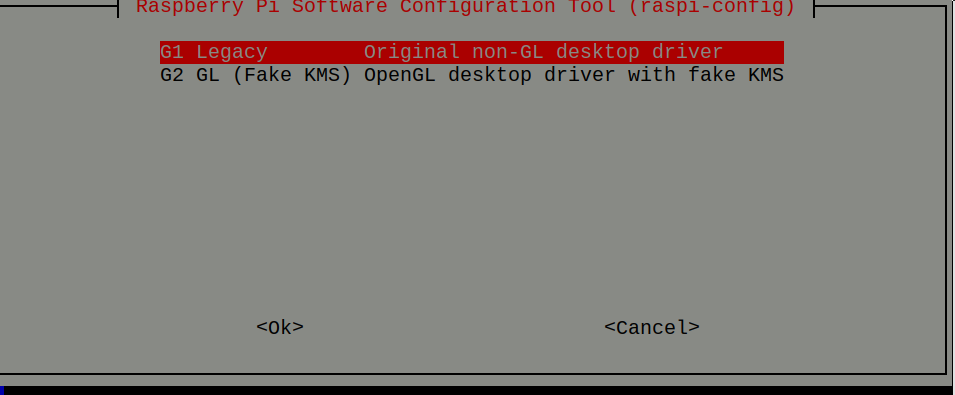
 You will also be prompted for a reboot.
Reboot the Pi 4 and your screen should fit as expected, or at least it did for me.
View on YouTube
You will also be prompted for a reboot.
Reboot the Pi 4 and your screen should fit as expected, or at least it did for me.
View on YouTube
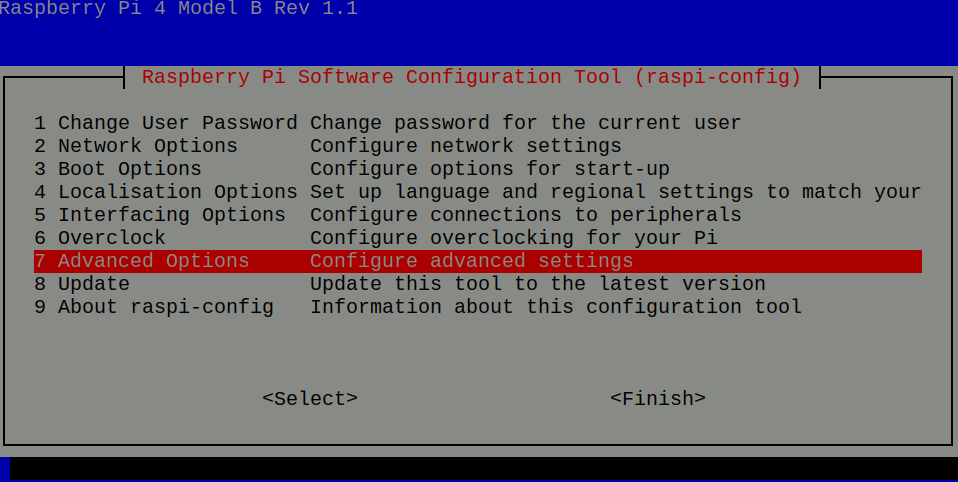 Next using the arrow keys select A7 GL Driver
Next using the arrow keys select A7 GL Driver
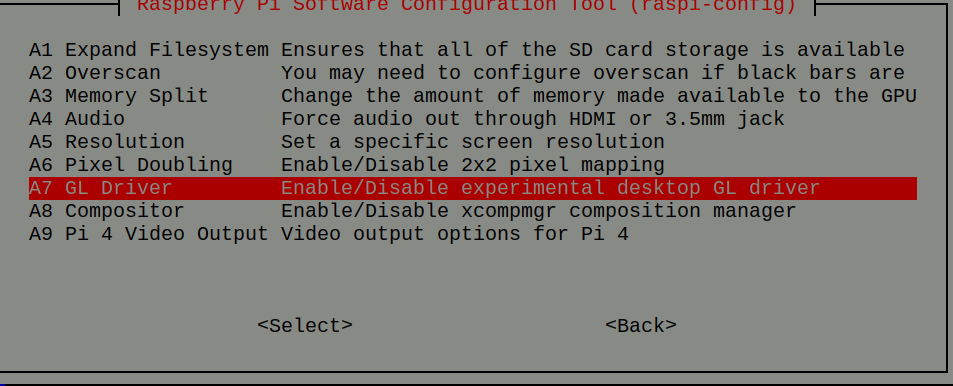 You will see two selections but only pick the first one and select OK.
You should receive a message that GL has been disabled.
You will see two selections but only pick the first one and select OK.
You should receive a message that GL has been disabled.
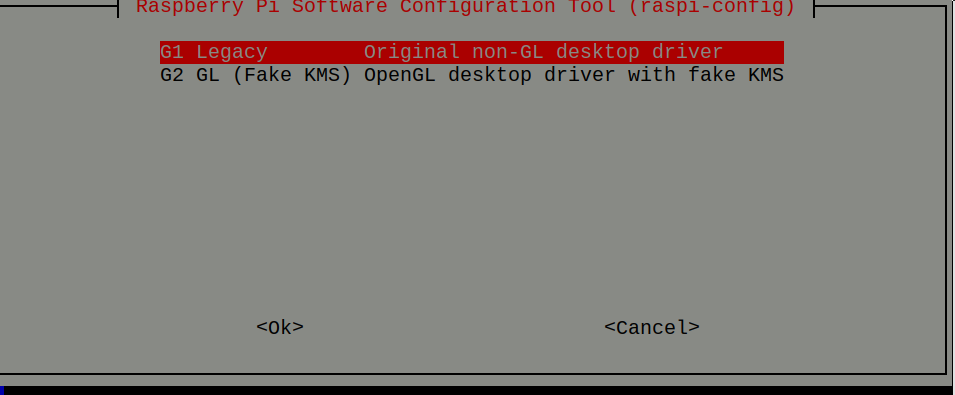
 You will also be prompted for a reboot.
Reboot the Pi 4 and your screen should fit as expected, or at least it did for me.
View on YouTube
You will also be prompted for a reboot.
Reboot the Pi 4 and your screen should fit as expected, or at least it did for me.
View on YouTube
- Log in to post comments

